Where ink meets innovation: Digital notes make paper notes obsolete
In biology class, I sit ready and prepared to learn with my notebook open to a fresh new page and my pencil sharpened to a perfect point. As my teacher starts to review the lecture notes, I begin to write slowly and patiently. Just a few minutes in, my pencil starts to dull; the graphite is smudged all over the page and my diagrams look messy and barely legible. I silently groan to myself, ripping out the page and crumpling it between my hands. I open my backpack and pull out my iPad, which is fully charged and ready for use. I launch Notability, grip my Apple Pencil in my hand and refocus my attention back on the lecture, refreshed and ready to take notes again.
A debate that has been going on since the Big Bang, paper notes versus iPad notes is always a contentious discussion. While some people prefer paper over an iPad, using an iPad to take notes is not only more efficient but also helps out with organization.
By using an iPad to take notes, you don’t need to bring six different notebooks for six different subjects, so your back doesn’t break every time you pick your backpack up. Many note taking apps, like Notability and Goodnotes, allow you to efficiently organize your notes by creating folders. There’s also no risk of losing your digital notes as most note taking apps save your notes on the Cloud.
While digitally taking notes, whether it be on a lecture or on a textbook chapter, I can effortlessly switch between pen and highlighter and even choose whatever color I want to write in. With paper, it takes more time to switch between different writing instruments, and even longer if you want to color-code your notes. Paper notes limit your creative freedom, especially when you have to keep up with the lecture in the classroom.
Using my iPad to write down information also comes in handy if I want to include diagrams or graphs. While using a ruler on paper is perfectly fine, the diagrams are often distorted and not drawn to scale, and I find myself stuck in an endless cycle of erasing, drawing and erasing again. On a tablet, I can just search up the concept on Safari and add the image to my notes, saving me both time and effort. As a result, my notes immediately become much cleaner and more aesthetic.
Beyond the organization and simplicity of digital notes, taking notes digitally is more enjoyable than working with paper. The feeling of my Apple Pencil gliding over the smooth surface of my tablet is something that can’t be beat, compared to the rough, scratchy surface of a paper notebook. I can add in any design I like, implement any writing medium and draw whatever I want — the possibilities are endless. The only limit is your imagination.
Lastly, while paper notes might help you with memorization in the short term, the iPad’s ability to add in neat drawings and diagrams could do much more. A 2016 study published in the National Library of Medicine shows that visual learning and explanations improve spatial ability as well as understanding. With a tablet, you can make the straightest of graphs, the neatest of diagrams. With paper, you can’t say the same.
Everyone has their own preferences and peeves when it comes to taking notes, but for me, taking notes using a tablet undoubtedly comes out on top. No matter where I am or what I want to do, my iPad is right next to my side. With its sleek simplicity and efficient organization, I’m always ready to learn.































![Setter Emma Lee (9) sets the ball to the middle during the match against Pinewood on Sept. 12. “[I’m looking forward to] getting more skilled, learning more about my position and also becoming better friends with all of my teammates, Emma said.](https://harkeraquila.com/wp-content/uploads/2023/09/DSC_4917-2-1200x795.jpg)































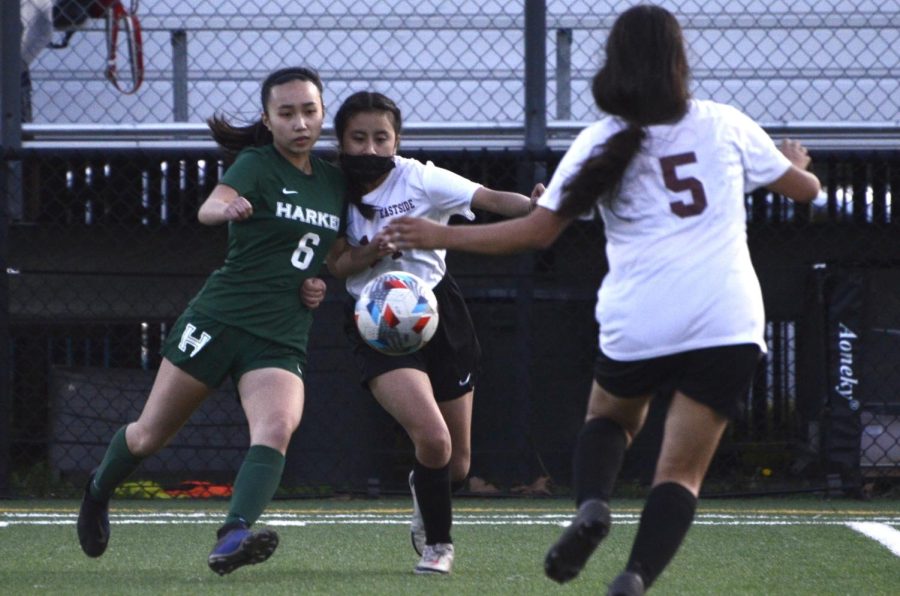



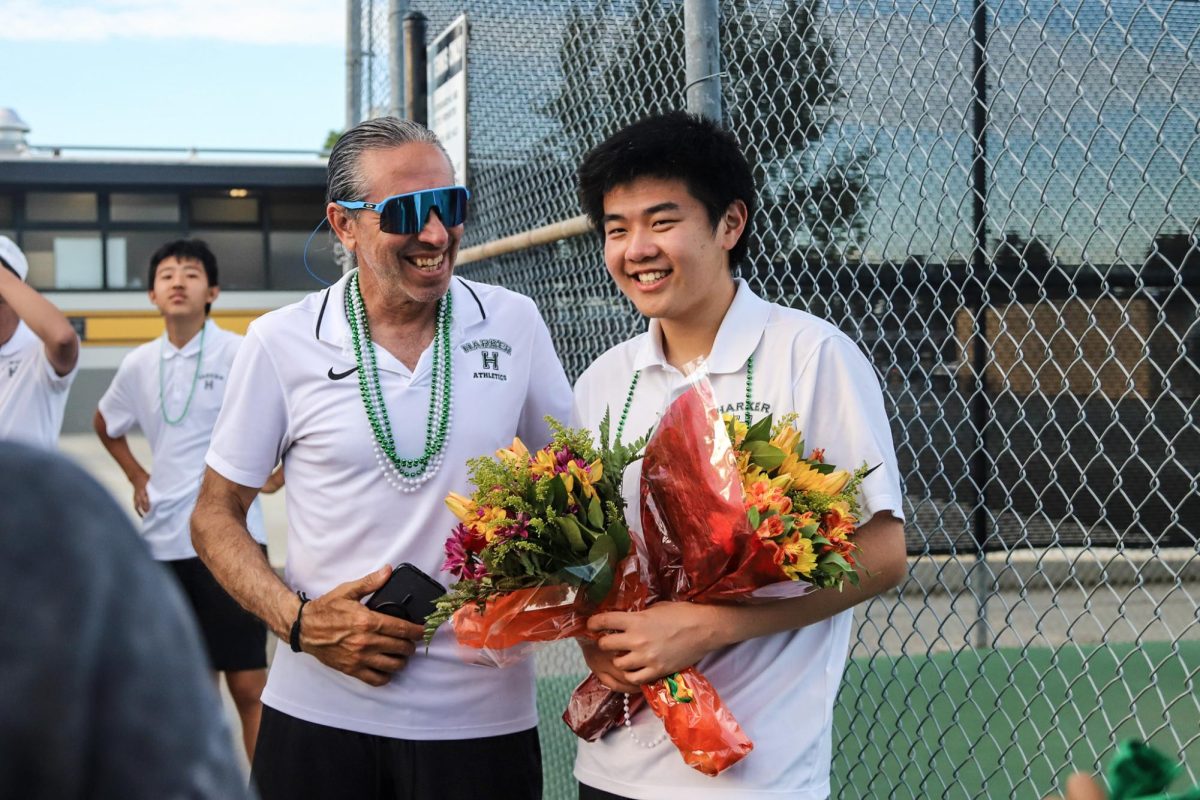




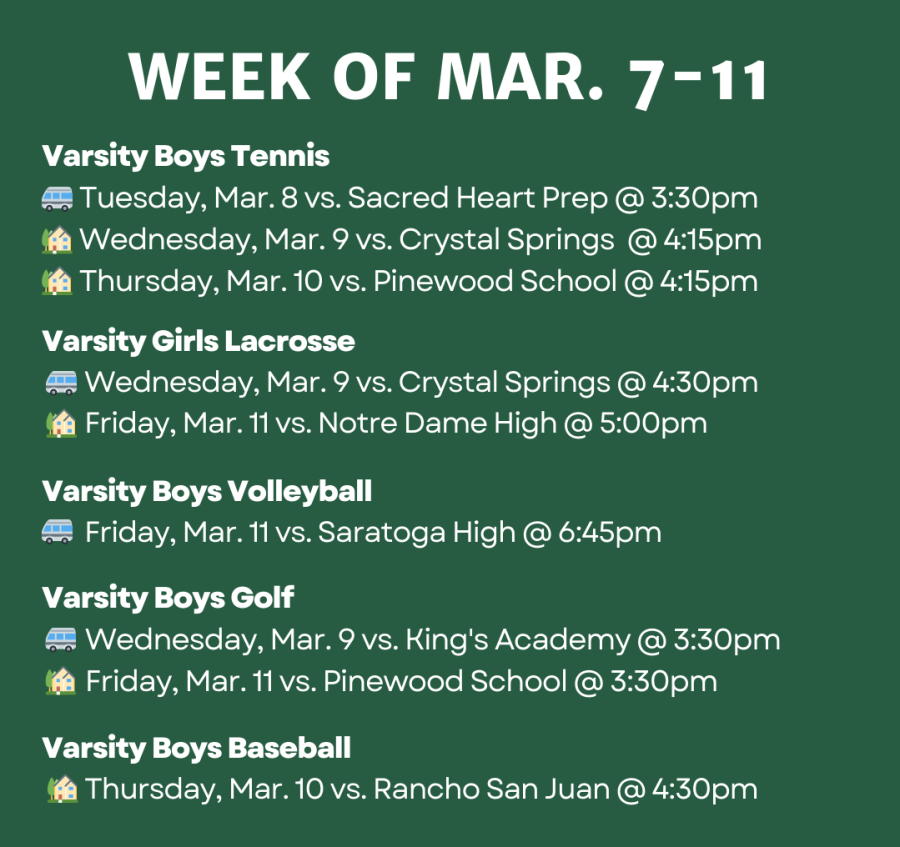


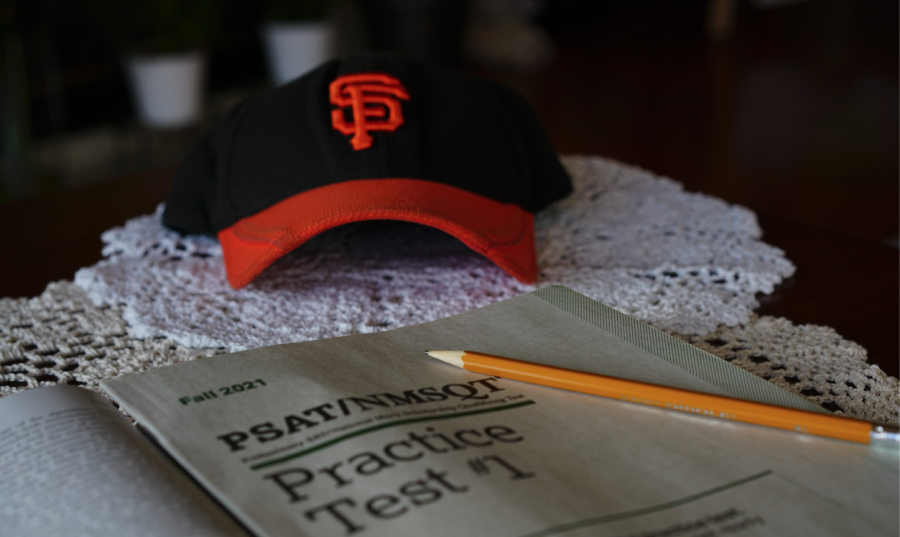

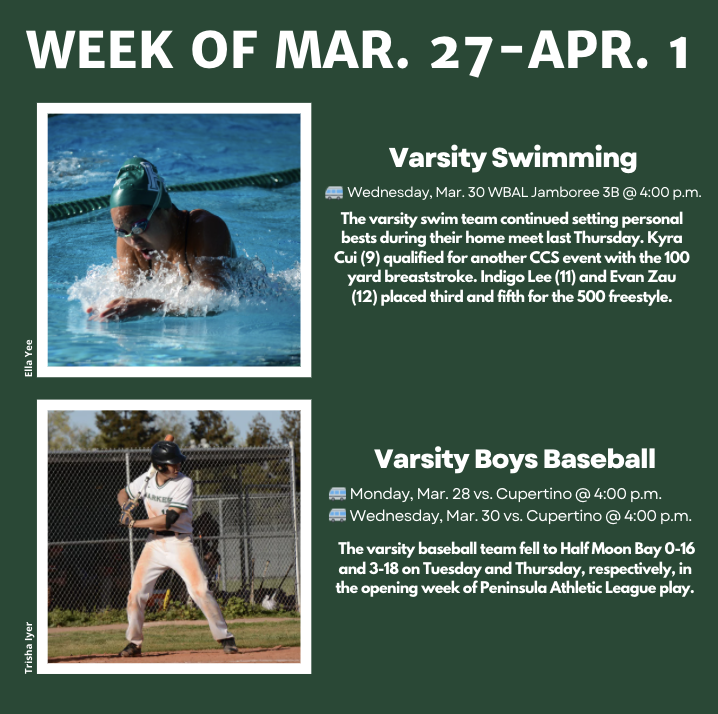
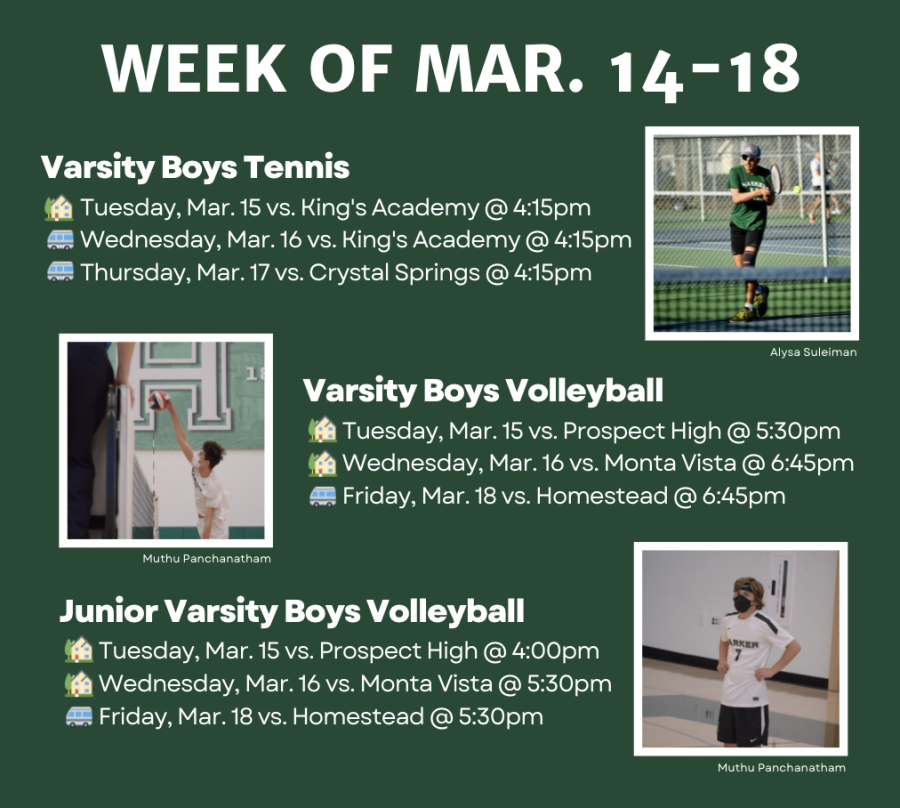























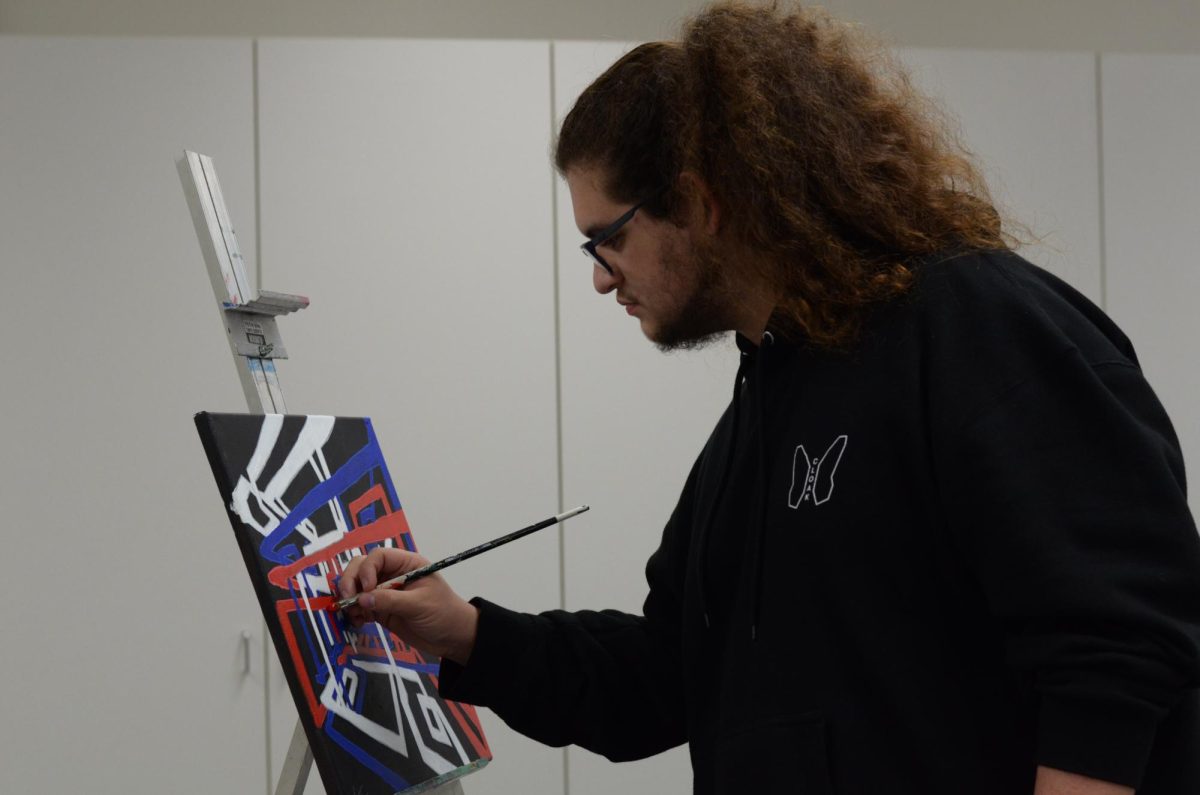








![“[Building nerf blasters] became this outlet of creativity for me that hasnt been matched by anything else. The process [of] making a build complete to your desire is such a painstakingly difficult process, but Ive had to learn from [the skills needed from] soldering to proper painting. Theres so many different options for everything, if you think about it, it exists. The best part is [that] if it doesnt exist, you can build it yourself, Ishaan Parate said.](https://harkeraquila.com/wp-content/uploads/2022/08/DSC_8149-900x604.jpg)


![“Animation just clicked in a way. I had been interested in art, but that felt different. [Animation] felt like it had something behind it, whereas previous things felt surface level. I wasnt making that crazy of things, but just the process of doing it was much more enjoyable, Carter Chadwick (22) said.](https://harkeraquila.com/wp-content/uploads/2022/08/Screen-Shot-2022-08-16-at-9.44.08-AM-900x598.png)

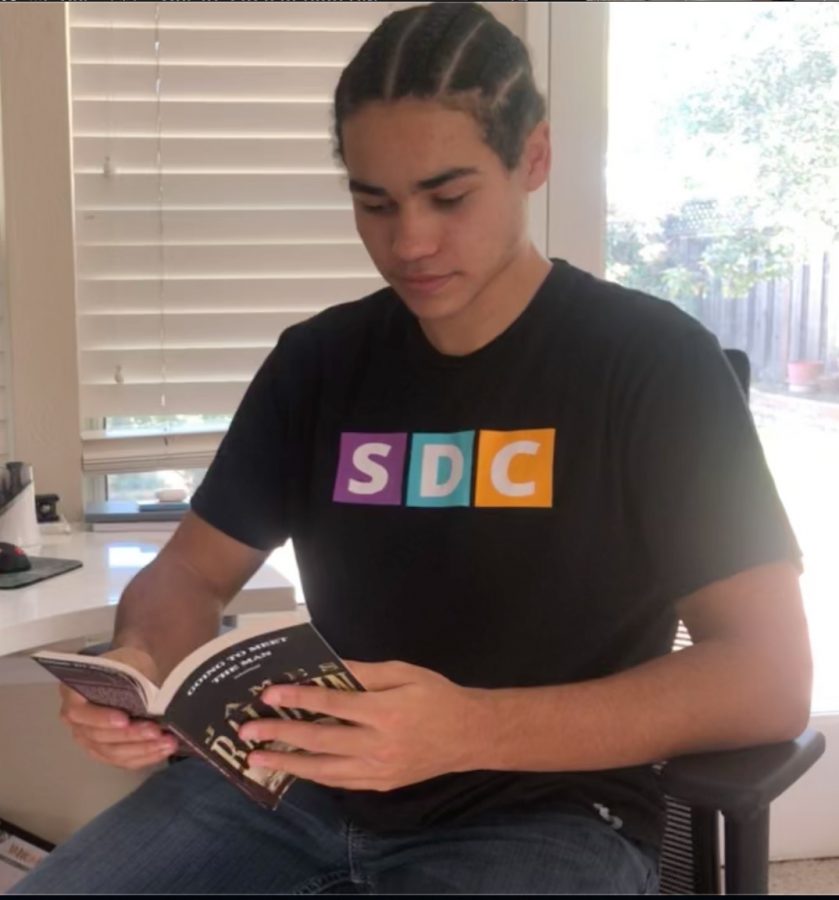
![“When I came into high school, I was ready to be a follower. But DECA was a game changer for me. It helped me overcome my fear of public speaking, and its played such a major role in who Ive become today. To be able to successfully lead a chapter of 150 students, an officer team and be one of the upperclassmen I once really admired is something Im [really] proud of,” Anvitha Tummala (21) said.](https://harkeraquila.com/wp-content/uploads/2021/07/Screen-Shot-2021-07-25-at-9.50.05-AM-900x594.png)
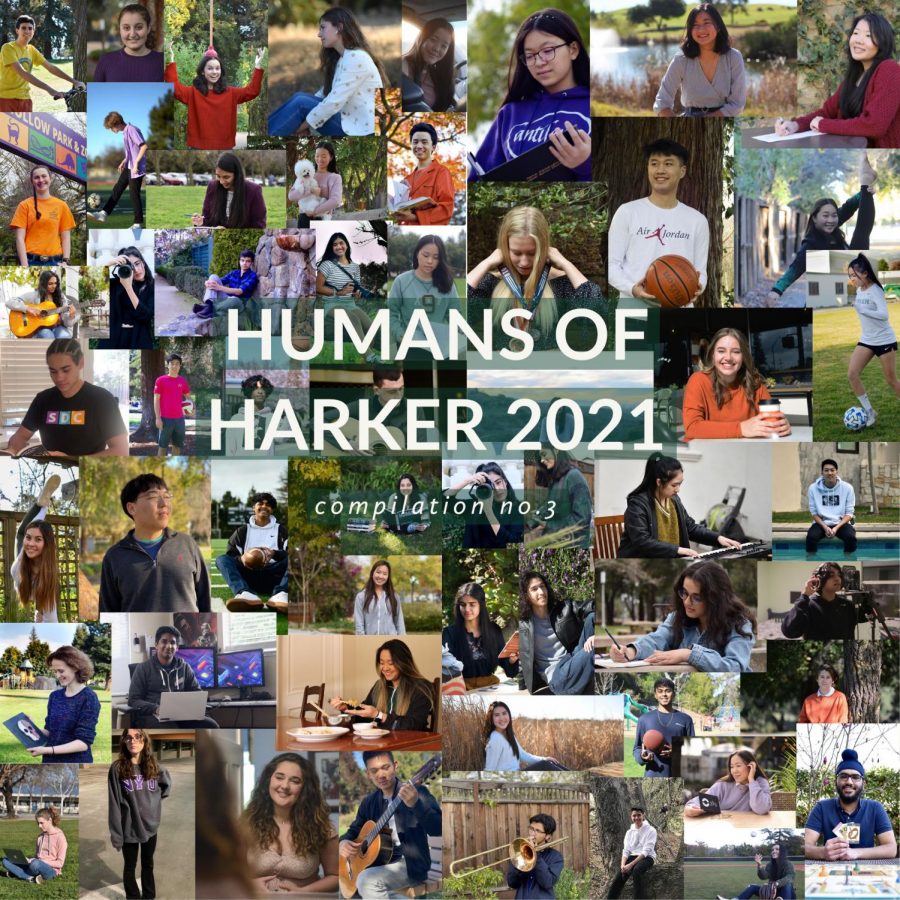


![“[Volleyball has] taught me how to fall correctly, and another thing it taught is that you don’t have to be the best at something to be good at it. If you just hit the ball in a smart way, then it still scores points and you’re good at it. You could be a background player and still make a much bigger impact on the team than you would think,” Anya Gert (’20) said.](https://harkeraquila.com/wp-content/uploads/2020/06/AnnaGert_JinTuan_HoHPhotoEdited-600x900.jpeg)

![“Im not nearly there yet, but [my confidence has] definitely been getting better since I was pretty shy and timid coming into Harker my freshman year. I know that theres a lot of people that are really confident in what they do, and I really admire them. Everyones so driven and that has really pushed me to kind of try to find my own place in high school and be more confident,” Alyssa Huang (’20) said.](https://harkeraquila.com/wp-content/uploads/2020/06/AlyssaHuang_EmilyChen_HoHPhoto-900x749.jpeg)





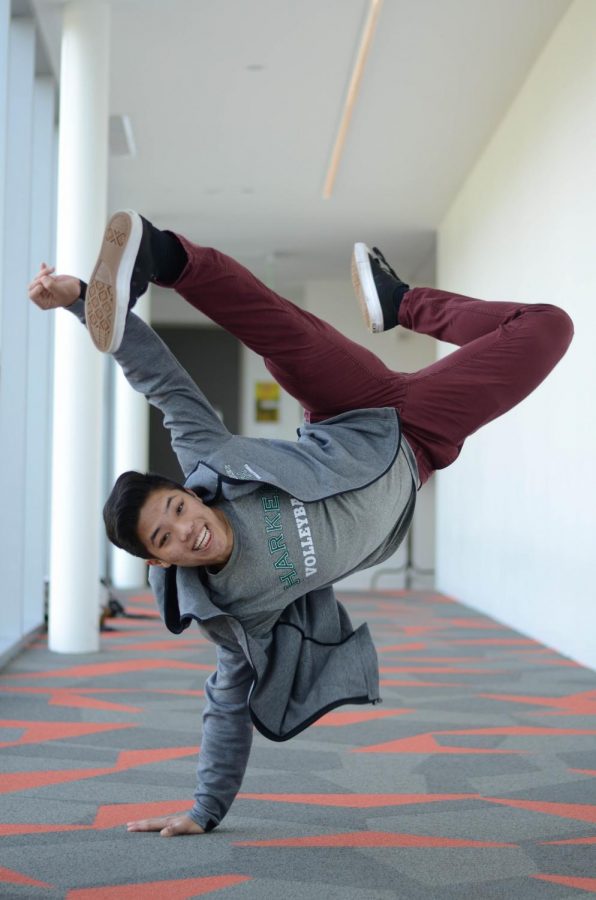







![“My slogan is ‘slow feet, don’t eat, and I’m hungry.’ You need to run fast to get where you are–you arent going to get those championships if you arent fast,” Angel Cervantes (12) said. “I want to do well in school on my tests and in track and win championships for my team. I live by that, [and] I can do that anywhere: in the classroom or on the field.”](https://harkeraquila.com/wp-content/uploads/2018/06/DSC5146-900x601.jpg)

![“I think getting up in the morning and having a sense of purpose [is exciting]. I think without a certain amount of drive, life is kind of obsolete and mundane, and I think having that every single day is what makes each day unique and kind of makes life exciting,” Neymika Jain (12) said.](https://harkeraquila.com/wp-content/uploads/2017/06/Screen-Shot-2017-06-03-at-4.54.16-PM.png)










