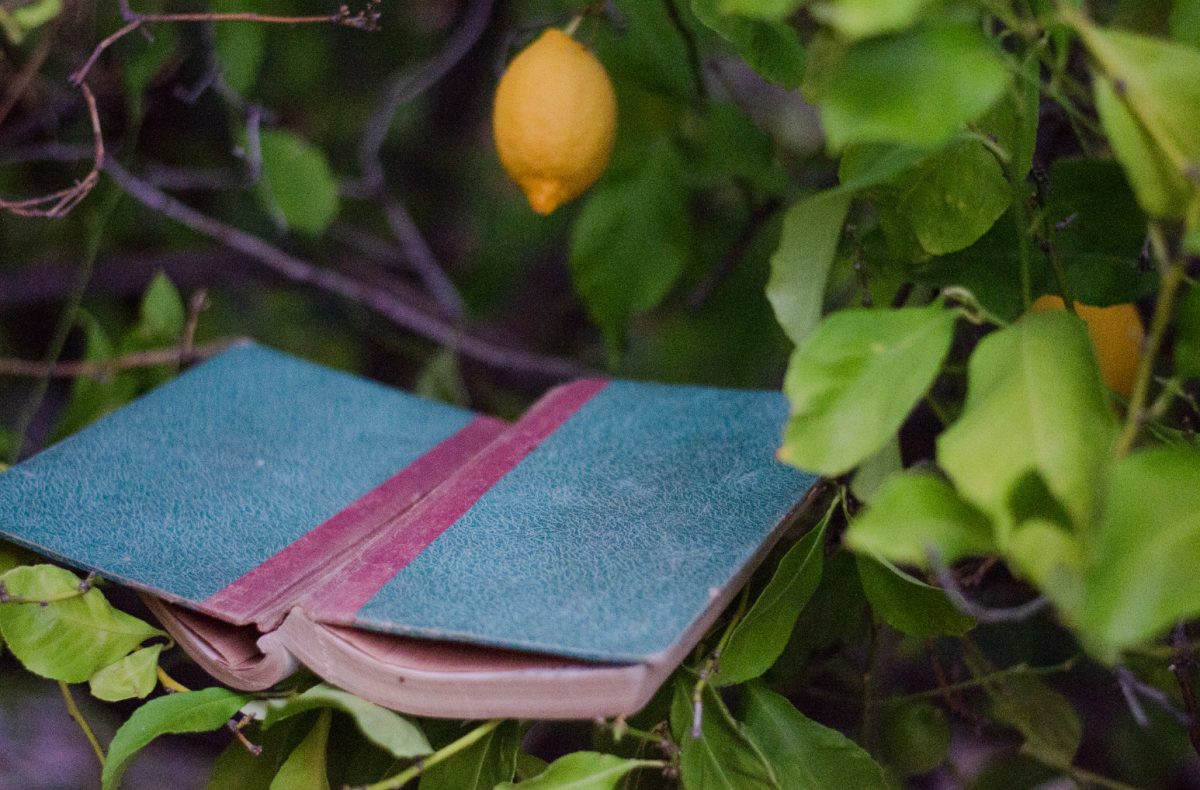In the hectic cycle of high school life, students like sophomore Joyce Zhang struggle to find time to complete all of their work. This issue arises from multiple compounding factors, including scheduling challenges and social media overuse. Joyce and other students use productivity apps to counter these problems and make extra time in their busy schedules.
Apps like Clearspace focus on setting limits on screen time, adding a layer of intentionality to device usage. When opening an app blocked by Clearspace, users first receive a message to breathe in and out for up to fifteen seconds so that they have time to reevaluate whether they want to use the app or not. Joyce observed that this feature helped her reduce time on social media.
“I used to set a screen time for myself, but I kept clicking ‘extend fifteen minutes,’ so now I use Clearspace, and it’s really helped,” Joyce said. “Whenever I open an app, it gives me the message to breathe in, so I’m like, ‘I don’t need to go on Instagram that badly.’ So then I just don’t open it.”
Project Reboot founder Dino Ambrosi spoke on the benefits of productivity apps in a recent assembly hosted by the Living with Intent, Focus and Enthusiasm board. In his session, he highlighted the reasons behind why social media becomes so addicting. Although these apps may not solve the issue completely, they provide a stepping stone for people to become less reliant on social media and have more time for productive work.
“A lot of the times that we go to these apps, we’re literally not conscious of the fact that we’re doing it,” Ambrosi said. “It’s this ingrained response to discomfort. In order to retrain that, we have to be made aware of it, and this forces you to confront the times that you’re doing it without a purpose.”
Besides apps restricting screen time, students also use productivity apps to plan their time and schedule. Notion provides a workspace that compiles webpages and has features like calendars, goal trackers and roadmaps. Joyce considers the calendar helpful in day to day planning.
“I use the Notion calendar to time block my day when I’m really busy, and it helps me stick to the schedule,” Joyce said. “Sometimes if I’m studying for a class, I can get carried away and spend two hours on an assignment, but I actually have other things to do. If I time block it, then I can see how much time I can spend on every task that I need to get done. It helps me plan my time more accordingly.”
Along with the calendar feature, junior Yena Yu takes advantage of the customizable headers on Notion to make her studying experience more enjoyable.
“I like it because you can customize the headers on the top, and then that makes me more motivated to work because everything looks really aesthetic and pretty,” Yena said. “For example, for history I’ll just put in like an image of the Declaration of Independence or something like that. It’s a psychological thing—when I see that image, I just get into the mindset of doing the work.”
While Notion has many helpful features, Yena acknowledges it can prove difficult to navigate at times. Alongside Notion, she uses Apple Reminders on her phone and another app called Tot for quick note taking. She finds these apps to be a convenient way to fulfill her scheduling needs with more ease of use than Notion.
“I highly recommend using a blend of a lot of productivity apps,” Yena said. “There’s not one app that can satisfy all of your needs, so it’s a lot better to just have a couple that you use all the time. They’re really convenient and have definitely helped me be more productive.”




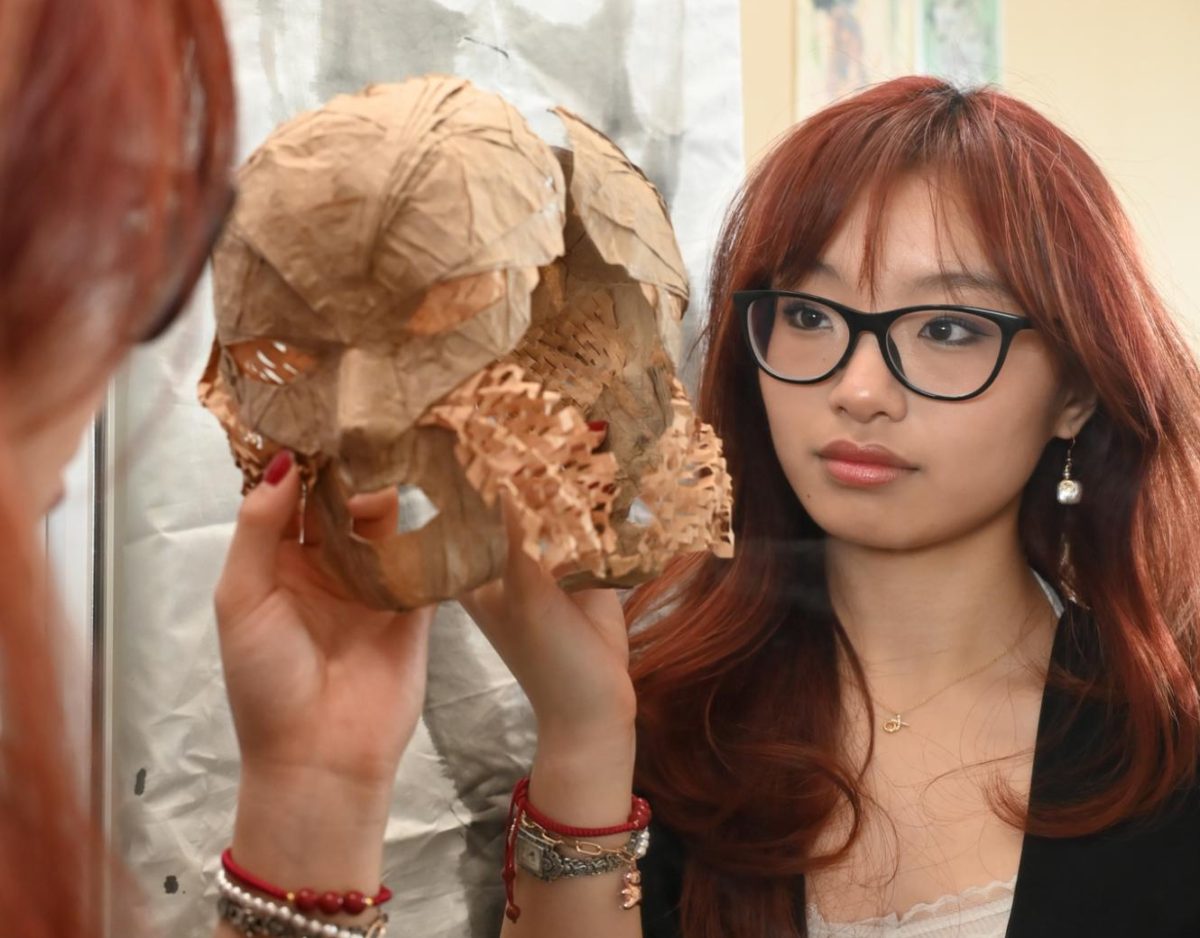
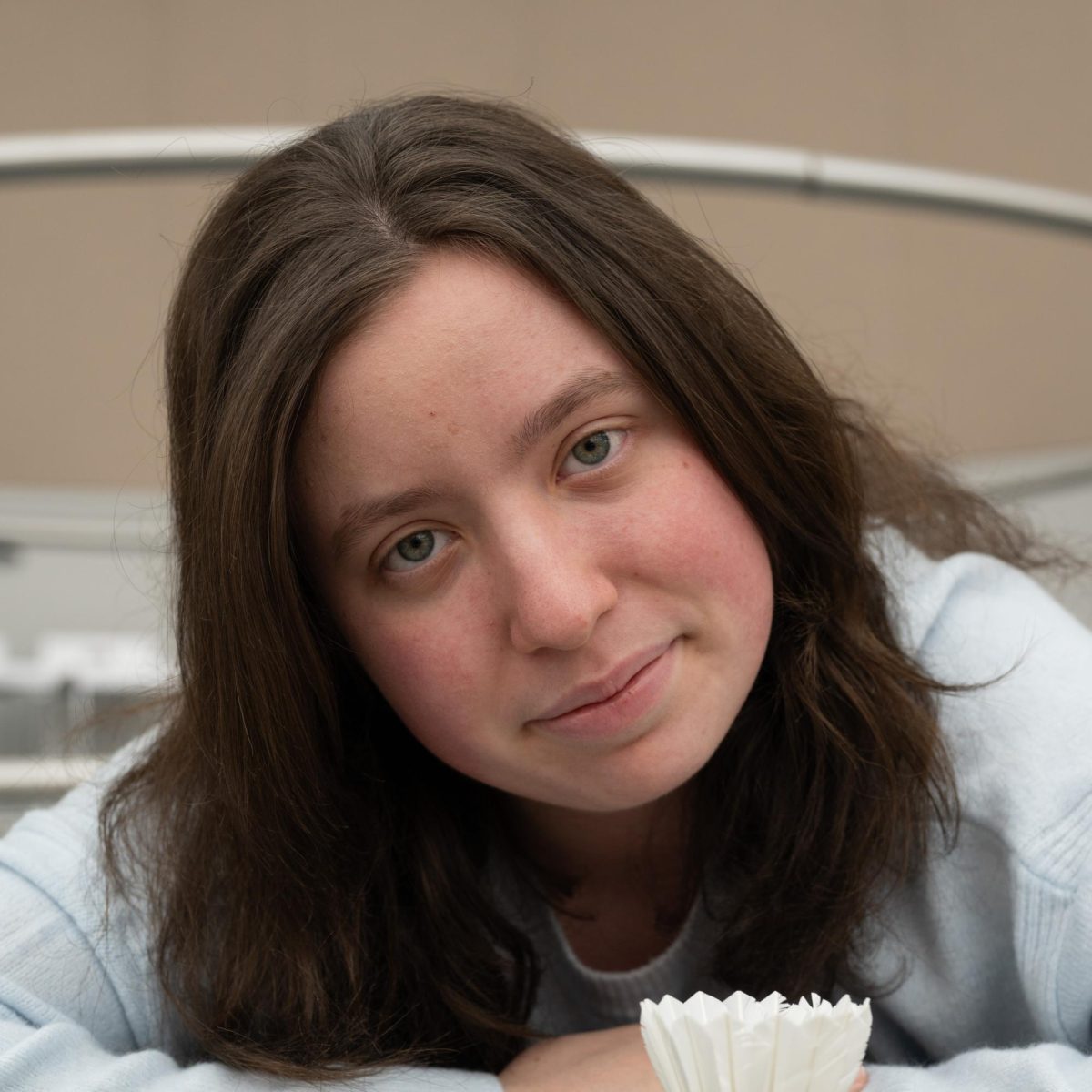












![“[Building nerf blasters] became this outlet of creativity for me that hasn't been matched by anything else. The process [of] making a build complete to your desire is such a painstakingly difficult process, but I've had to learn from [the skills needed from] soldering to proper painting. There's so many different options for everything, if you think about it, it exists. The best part is [that] if it doesn't exist, you can build it yourself," Ishaan Parate said.](https://harkeraquila.com/wp-content/uploads/2022/08/DSC_8149-900x604.jpg)



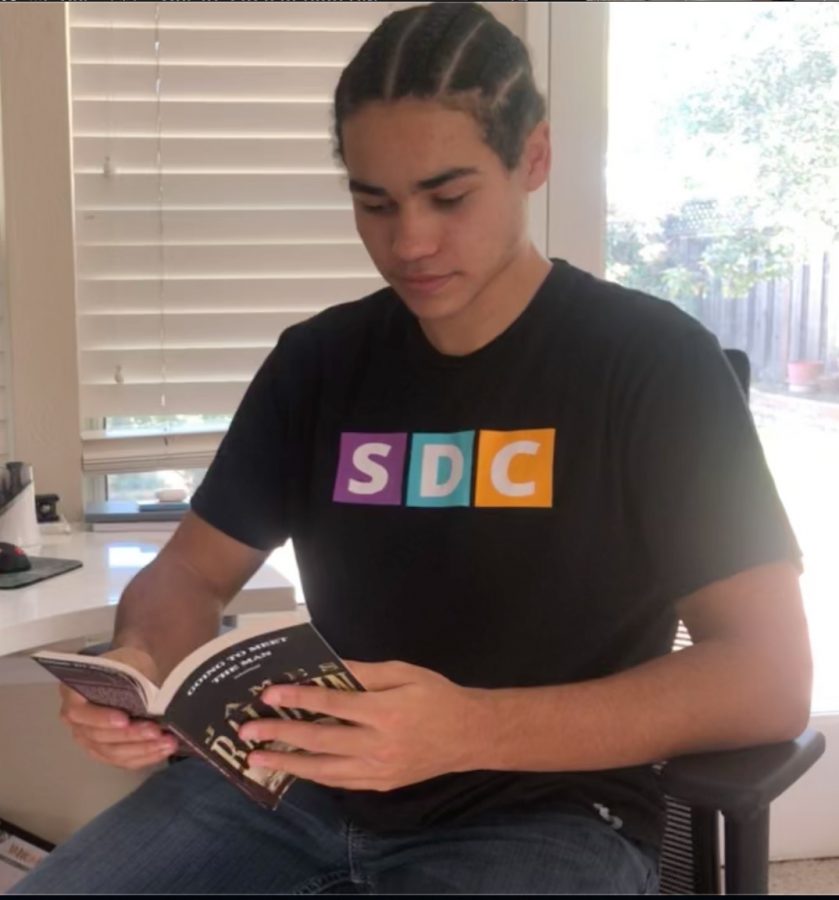
![“When I came into high school, I was ready to be a follower. But DECA was a game changer for me. It helped me overcome my fear of public speaking, and it's played such a major role in who I've become today. To be able to successfully lead a chapter of 150 students, an officer team and be one of the upperclassmen I once really admired is something I'm [really] proud of,” Anvitha Tummala ('21) said.](https://harkeraquila.com/wp-content/uploads/2021/07/Screen-Shot-2021-07-25-at-9.50.05-AM-900x594.png)
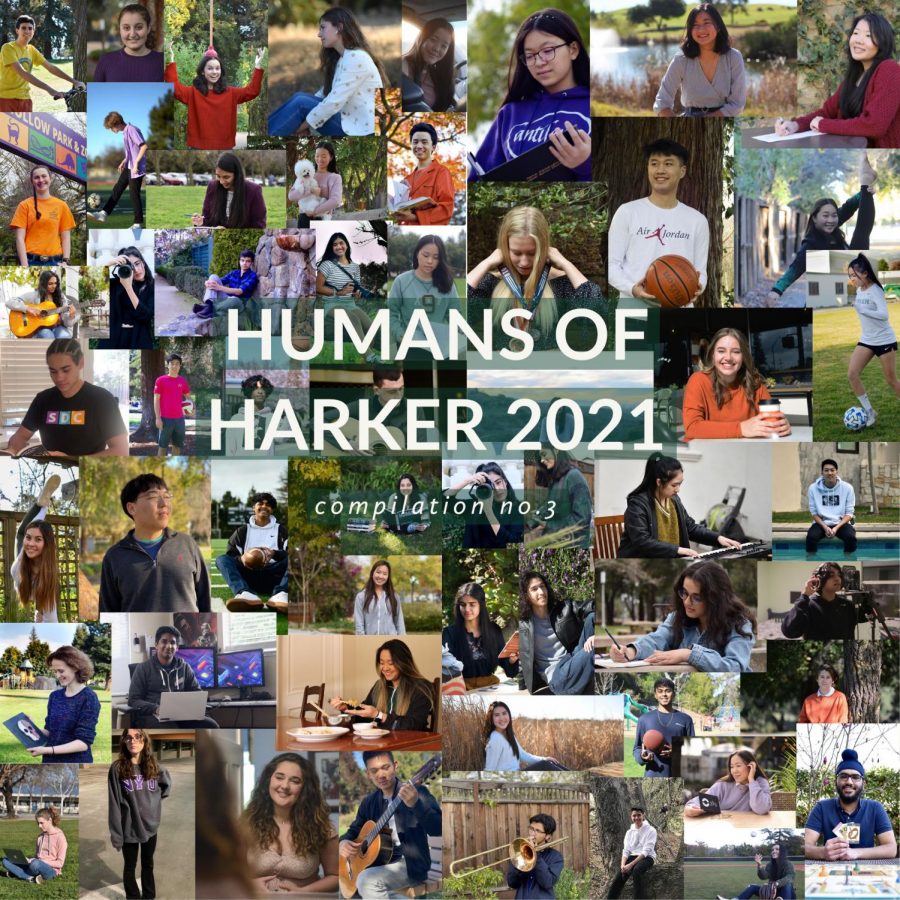



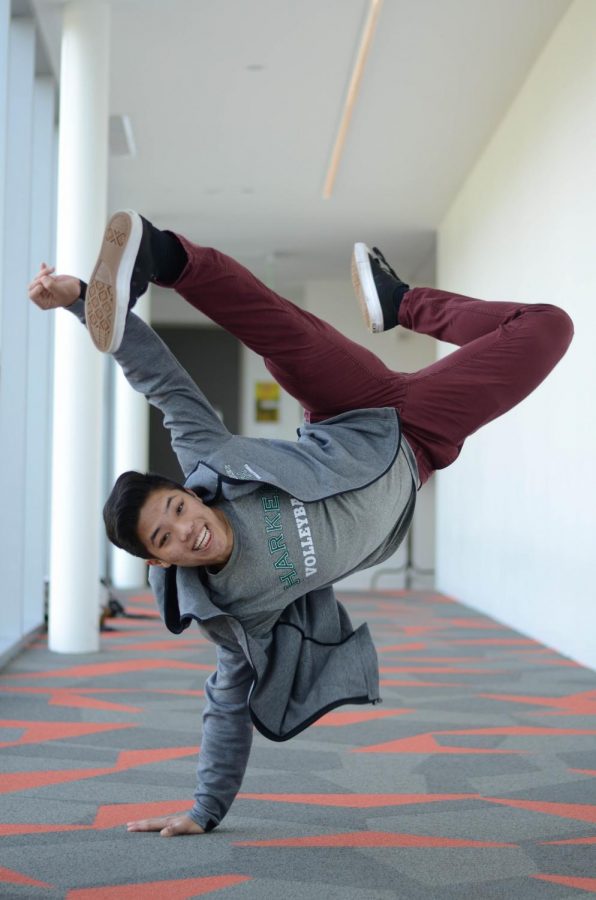


![“I think getting up in the morning and having a sense of purpose [is exciting]. I think without a certain amount of drive, life is kind of obsolete and mundane, and I think having that every single day is what makes each day unique and kind of makes life exciting,” Neymika Jain (12) said.](https://harkeraquila.com/wp-content/uploads/2017/06/Screen-Shot-2017-06-03-at-4.54.16-PM.png)








![“My slogan is ‘slow feet, don’t eat, and I’m hungry.’ You need to run fast to get where you are–you aren't going to get those championships if you aren't fast,” Angel Cervantes (12) said. “I want to do well in school on my tests and in track and win championships for my team. I live by that, [and] I can do that anywhere: in the classroom or on the field.”](https://harkeraquila.com/wp-content/uploads/2018/06/DSC5146-900x601.jpg)
![“[Volleyball has] taught me how to fall correctly, and another thing it taught is that you don’t have to be the best at something to be good at it. If you just hit the ball in a smart way, then it still scores points and you’re good at it. You could be a background player and still make a much bigger impact on the team than you would think,” Anya Gert (’20) said.](https://harkeraquila.com/wp-content/uploads/2020/06/AnnaGert_JinTuan_HoHPhotoEdited-600x900.jpeg)

![“I'm not nearly there yet, but [my confidence has] definitely been getting better since I was pretty shy and timid coming into Harker my freshman year. I know that there's a lot of people that are really confident in what they do, and I really admire them. Everyone's so driven and that has really pushed me to kind of try to find my own place in high school and be more confident,” Alyssa Huang (’20) said.](https://harkeraquila.com/wp-content/uploads/2020/06/AlyssaHuang_EmilyChen_HoHPhoto-900x749.jpeg)