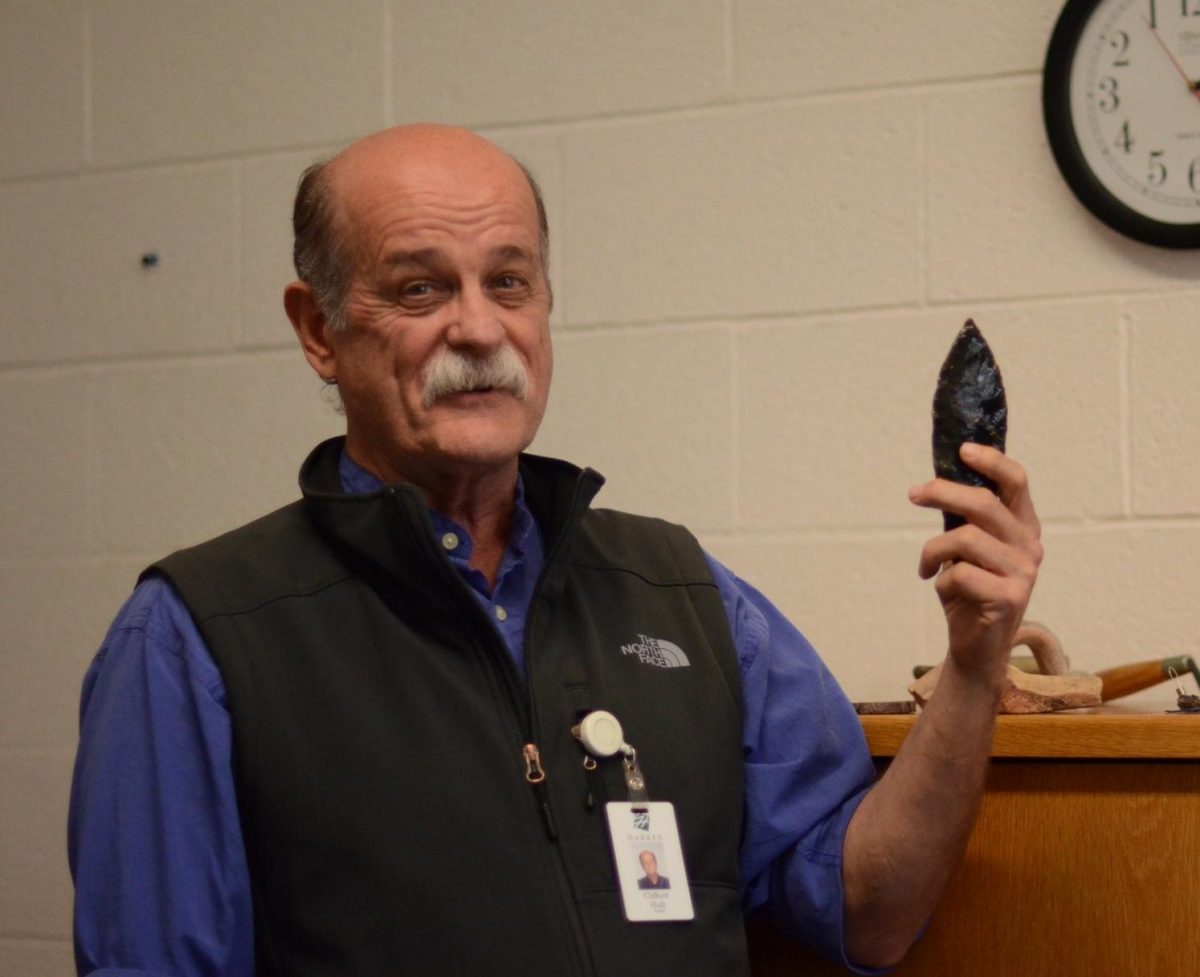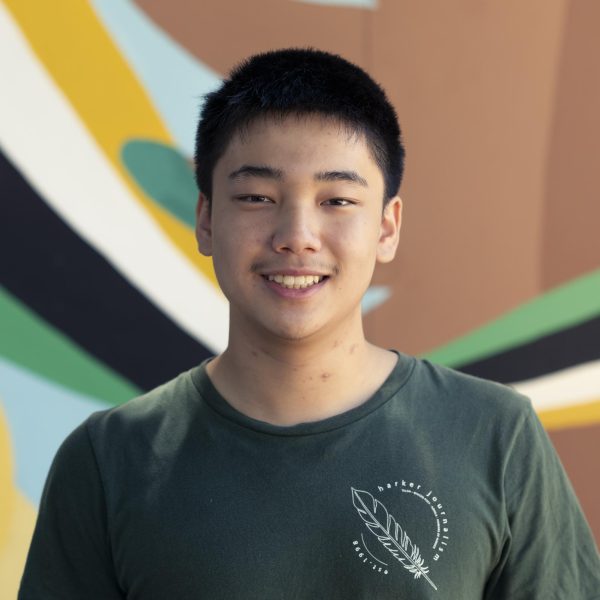Wi-Fi: a magical gateway to the Internet, a necessity in everyday tasks, the enabler of everything online. In today’s day and age, web browsing, gaming and video calling all require wifi or internet connection in some shape or form. As books, tests and homework assignments gradually move to digital platforms, stable wifi connection proves crucial for students’ academic processes as well as entertainment and communication.
Despite changes and improvements, Wi-Fi at Harker is sometimes unreliable and unstable, disconnecting at inconvenient times. These disconnections create disruptions both in and out of the classroom, and can be frustrating when a student is taking an exam or doing homework. In addition, walking from one place to another across campus often disconnects devices from Wi-Fi, which can lead to further problems such as online files reverting changes or not saving correctly.
“A lot of times, the Wi-Fi can be a bit slow, especially in certain areas of campus that have less coverage or in high density areas,” Kabir Ramzan (12) said. “Back when the library was open, the library Wi-Fi would be super slow. Some corners of the campus, like Shah, also have poor quality sometimes.”
Areas with bad Wi-Fi happen to be the most popular buildings for students to hang out in. While the RPAC, with its colorful mural and expansive windows, serves as a popular spot for students to study and spend time with friends, the sheer number of people can overwhelm the Wi-Fi network and inconvenience everyone who needs their devices. Whether this means lowered video quality or slowed browsing.
“I usually sit in the RPAC with my friends, and in the RPAC the Wi-Fi is usually slow, which is pretty annoying, because a lot of times I like to sit in there and do my homework,” Tiffany Zhu (10) said. “If my homework is online and I’m trying to access a website, sometimes it can be really slow, especially if there’s more people using it.”
The material composition of buildings can also impact internet connectivity. Concrete and metal interfere with Wi-Fi signals, so buildings constructed of such materials experience shakier wifi. Diane Main, director of learning, innovation and design at Harker, explains how building materials affect Wi-Fi.
“[The walls of Main] are mostly cinder blocks with rebar, and that messes with Wi-Fi signals in ways that other types of construction materials like wood don’t,” Main said. “So, there may be spots in buildings where the signal is stronger or weaker.”
Harker has not neglected these issues. For the past few years, the school has been installing Wi-Fi access points in classrooms and offices across campus to better channel Wi-Fi signals. Each summer, maintenance teams update and repair old devices and also perform routine upkeep on the Wi-Fi around campus.
“I’ve definitely seen upgrades to the speed and the quality of our connections, and also to the security,” Main said. “The system knows that someone’s a student versus a teacher, which is important because there are things we may not want our students to be able to go to freely, but that we might have a teacher access and select something that’s appropriate for use in their classes.”
Recently, ambitious projects have caused a delay in the return of a general Harker student Wi-Fi network. The migration of Harker’s Wi-Fi onto a new Microsoft server consolidated the two faculty email versions, staff.harker.org and harker.org, into one singular address, streamlining communication processes. Together with requiring a Harker login rather than a standardized password, the transfer to off-campus servers has increased the school’s security and resilience in the event of a power outage or other technical issues.
As a result of these improvement projects, the main Wi-Fi network has not been available to students. Instead, they use interim networks such as Harker Guest and Harker Summer. According to Kabir, one of the ways students can optimize their network speed is by making sure their devices are connected to Harker Summer Wi-Fi instead of the network offered to guests, which is intentionally slower.
“Sometimes moving to a slightly different location can help,” Kabir said. “So if you’re in a crowded area, moving to a less crowded area or even disconnecting and reconnecting can sometimes refresh your connection.”
Main recommends that students occasionally shut down their devices every once in a while. She also suggests closing unnecessary tabs which can consume Wi-Fi.
“You might have a lot of tabs in your browsers that are open, which still communicate with the Internet and potentially chip away at our bandwidth,” Main said. “So, reduce your use of bandwidth, and you may find that you have more of it to work with. I know that’s easier said than done because we often keep things open so we don’t forget, but sometimes you just need to wipe it clean and start again.”




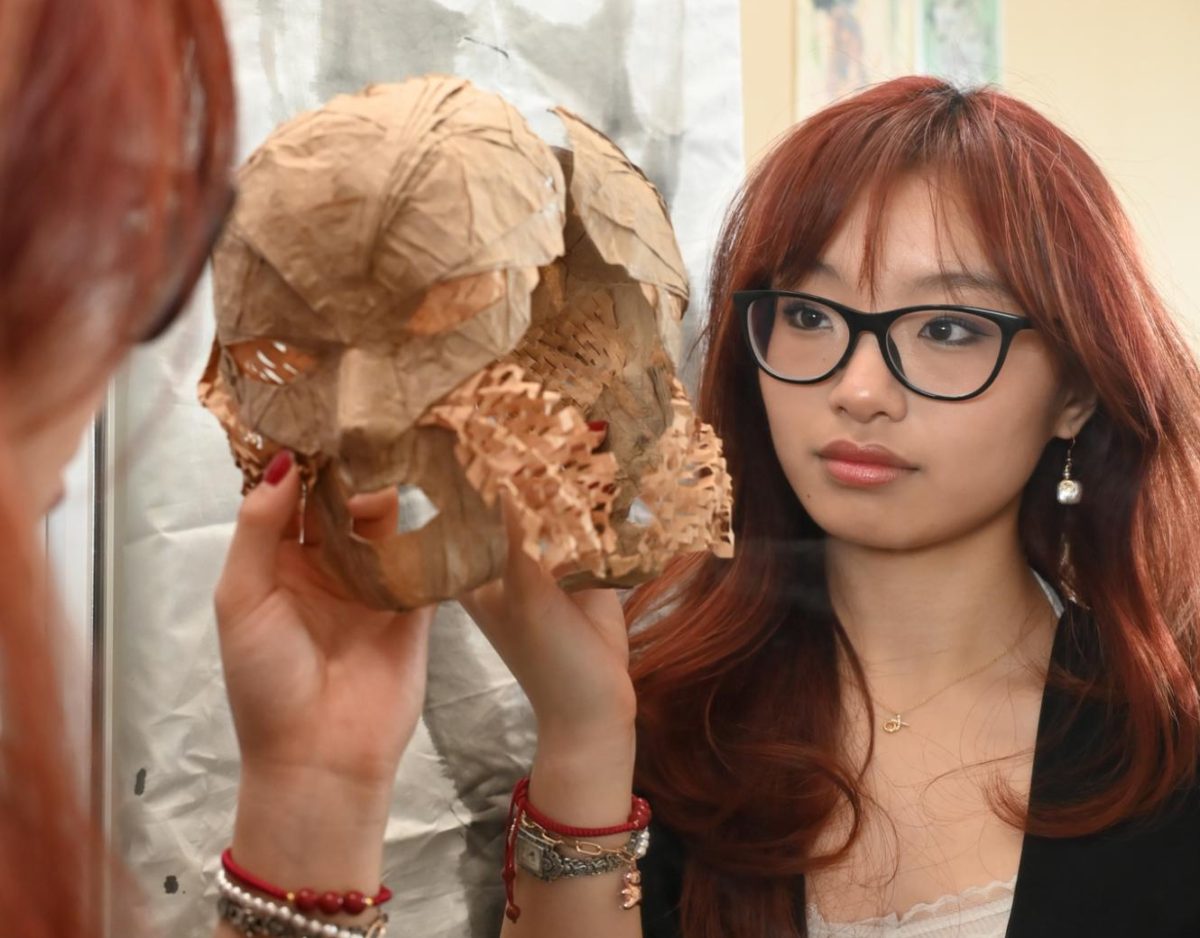
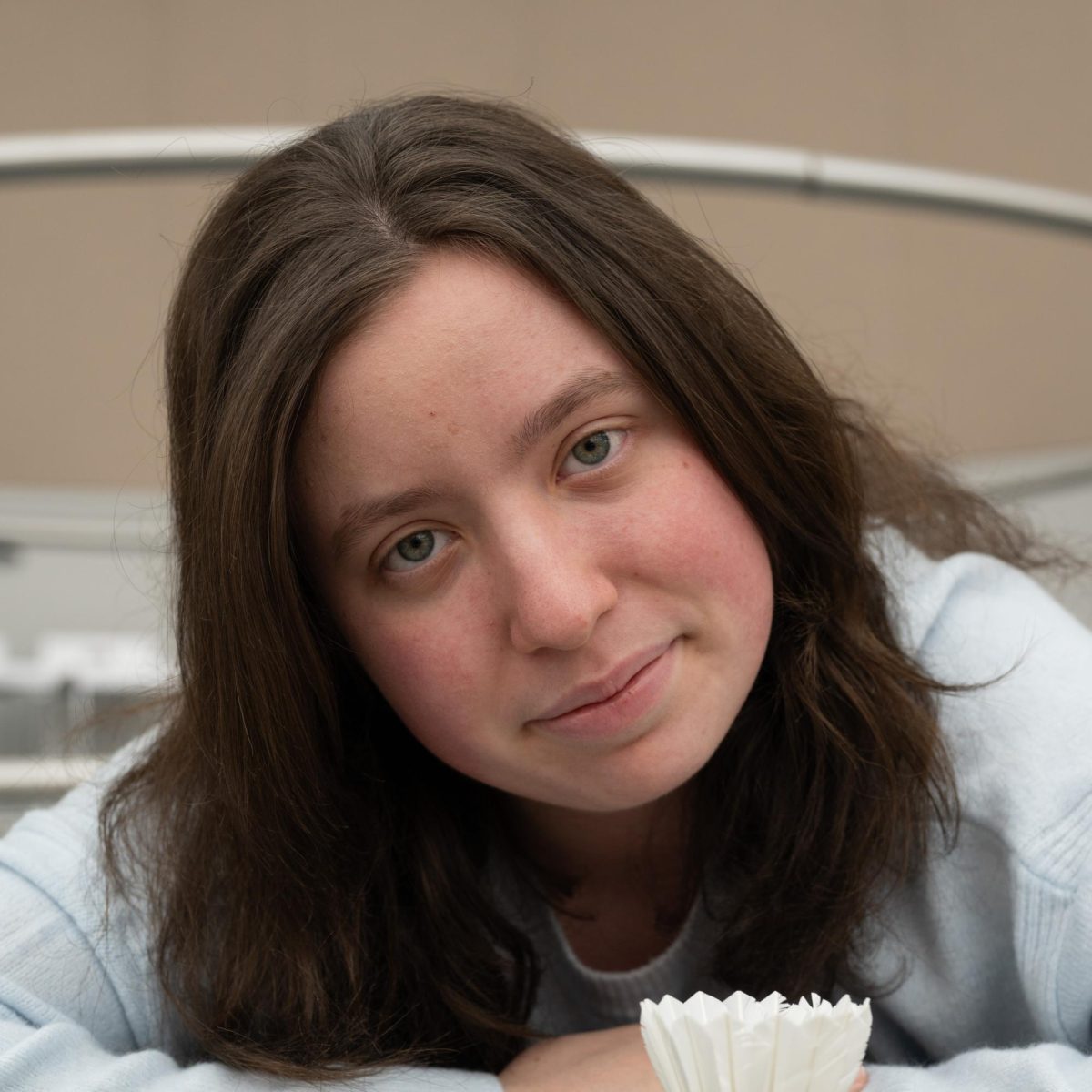












![“[Building nerf blasters] became this outlet of creativity for me that hasn't been matched by anything else. The process [of] making a build complete to your desire is such a painstakingly difficult process, but I've had to learn from [the skills needed from] soldering to proper painting. There's so many different options for everything, if you think about it, it exists. The best part is [that] if it doesn't exist, you can build it yourself," Ishaan Parate said.](https://harkeraquila.com/wp-content/uploads/2022/08/DSC_8149-900x604.jpg)



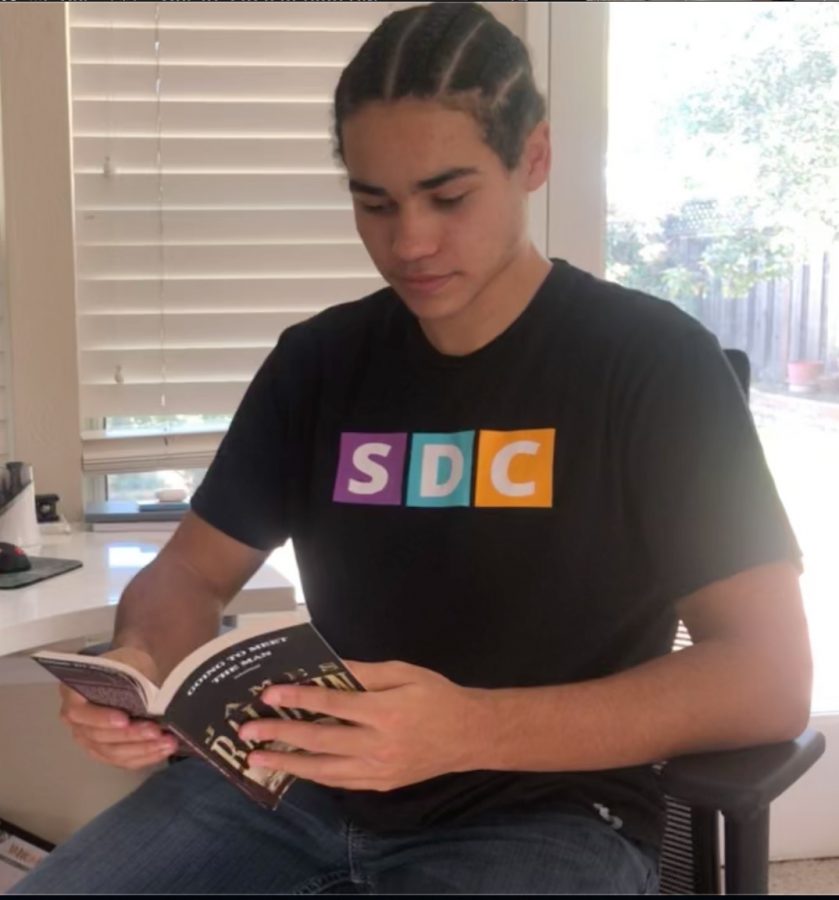
![“When I came into high school, I was ready to be a follower. But DECA was a game changer for me. It helped me overcome my fear of public speaking, and it's played such a major role in who I've become today. To be able to successfully lead a chapter of 150 students, an officer team and be one of the upperclassmen I once really admired is something I'm [really] proud of,” Anvitha Tummala ('21) said.](https://harkeraquila.com/wp-content/uploads/2021/07/Screen-Shot-2021-07-25-at-9.50.05-AM-900x594.png)
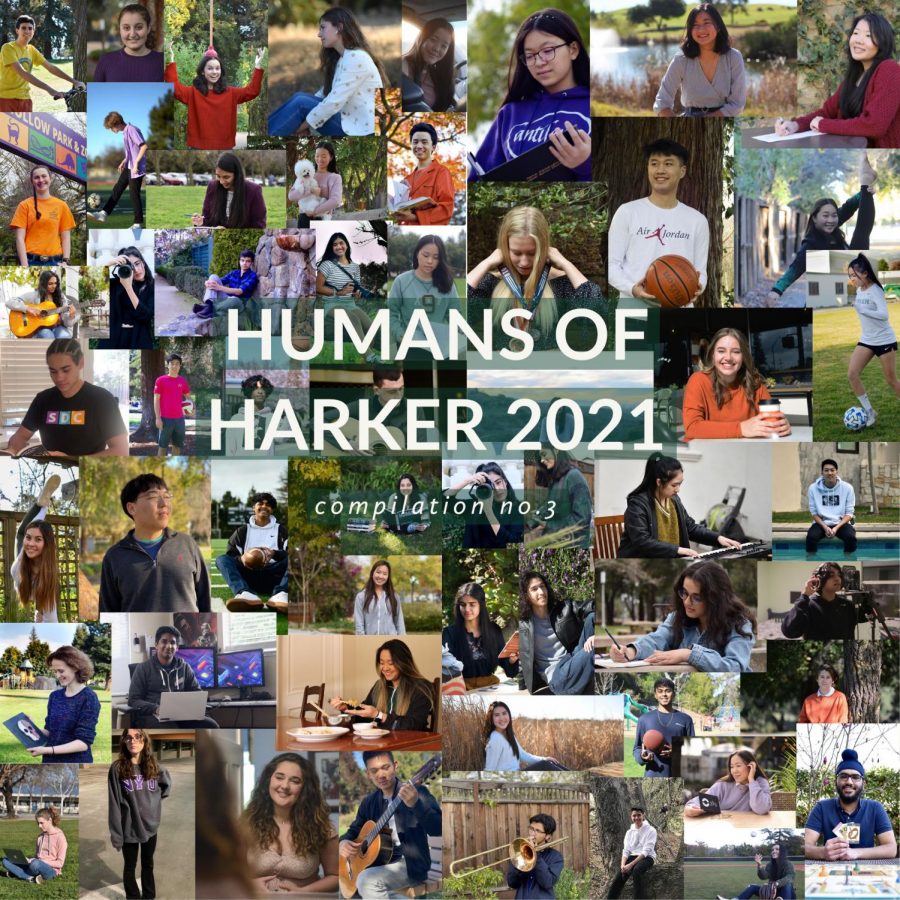



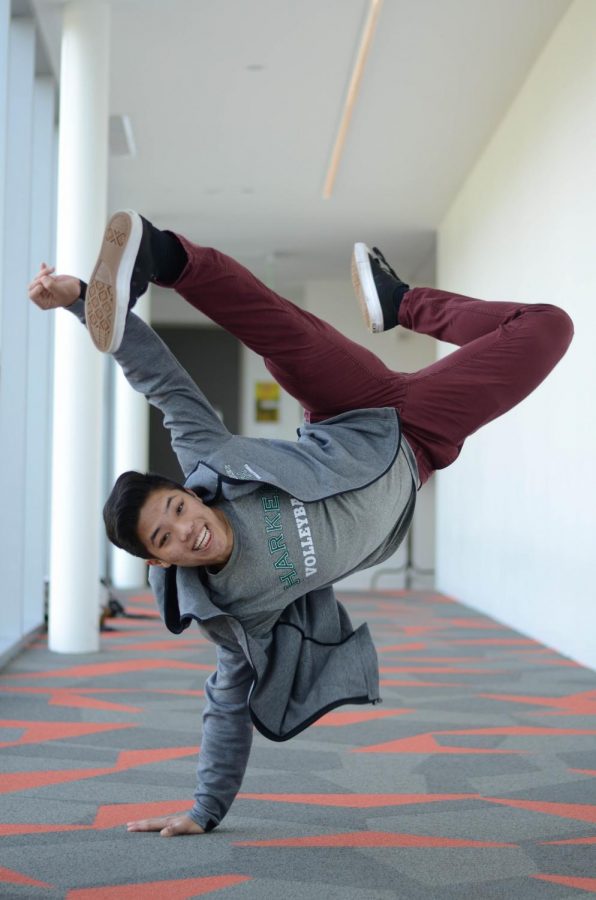


![“I think getting up in the morning and having a sense of purpose [is exciting]. I think without a certain amount of drive, life is kind of obsolete and mundane, and I think having that every single day is what makes each day unique and kind of makes life exciting,” Neymika Jain (12) said.](https://harkeraquila.com/wp-content/uploads/2017/06/Screen-Shot-2017-06-03-at-4.54.16-PM.png)








![“My slogan is ‘slow feet, don’t eat, and I’m hungry.’ You need to run fast to get where you are–you aren't going to get those championships if you aren't fast,” Angel Cervantes (12) said. “I want to do well in school on my tests and in track and win championships for my team. I live by that, [and] I can do that anywhere: in the classroom or on the field.”](https://harkeraquila.com/wp-content/uploads/2018/06/DSC5146-900x601.jpg)
![“[Volleyball has] taught me how to fall correctly, and another thing it taught is that you don’t have to be the best at something to be good at it. If you just hit the ball in a smart way, then it still scores points and you’re good at it. You could be a background player and still make a much bigger impact on the team than you would think,” Anya Gert (’20) said.](https://harkeraquila.com/wp-content/uploads/2020/06/AnnaGert_JinTuan_HoHPhotoEdited-600x900.jpeg)

![“I'm not nearly there yet, but [my confidence has] definitely been getting better since I was pretty shy and timid coming into Harker my freshman year. I know that there's a lot of people that are really confident in what they do, and I really admire them. Everyone's so driven and that has really pushed me to kind of try to find my own place in high school and be more confident,” Alyssa Huang (’20) said.](https://harkeraquila.com/wp-content/uploads/2020/06/AlyssaHuang_EmilyChen_HoHPhoto-900x749.jpeg)