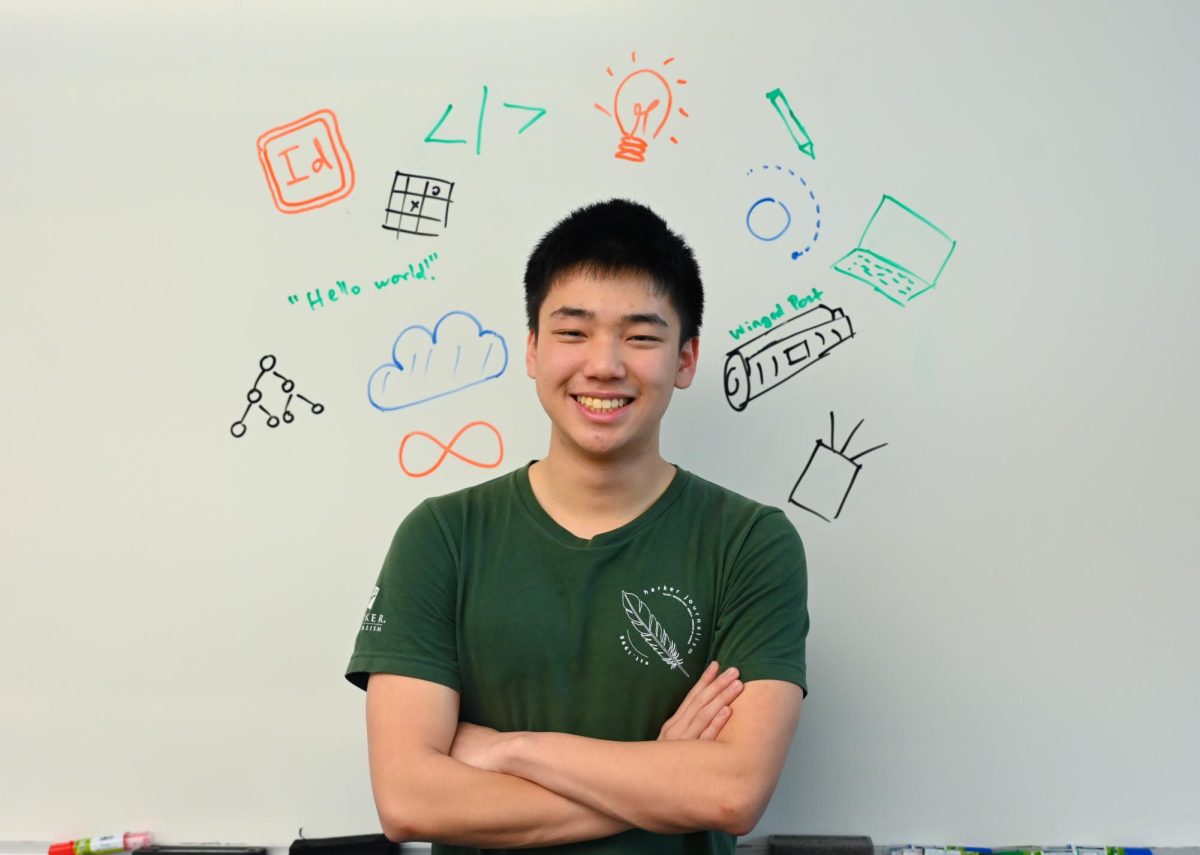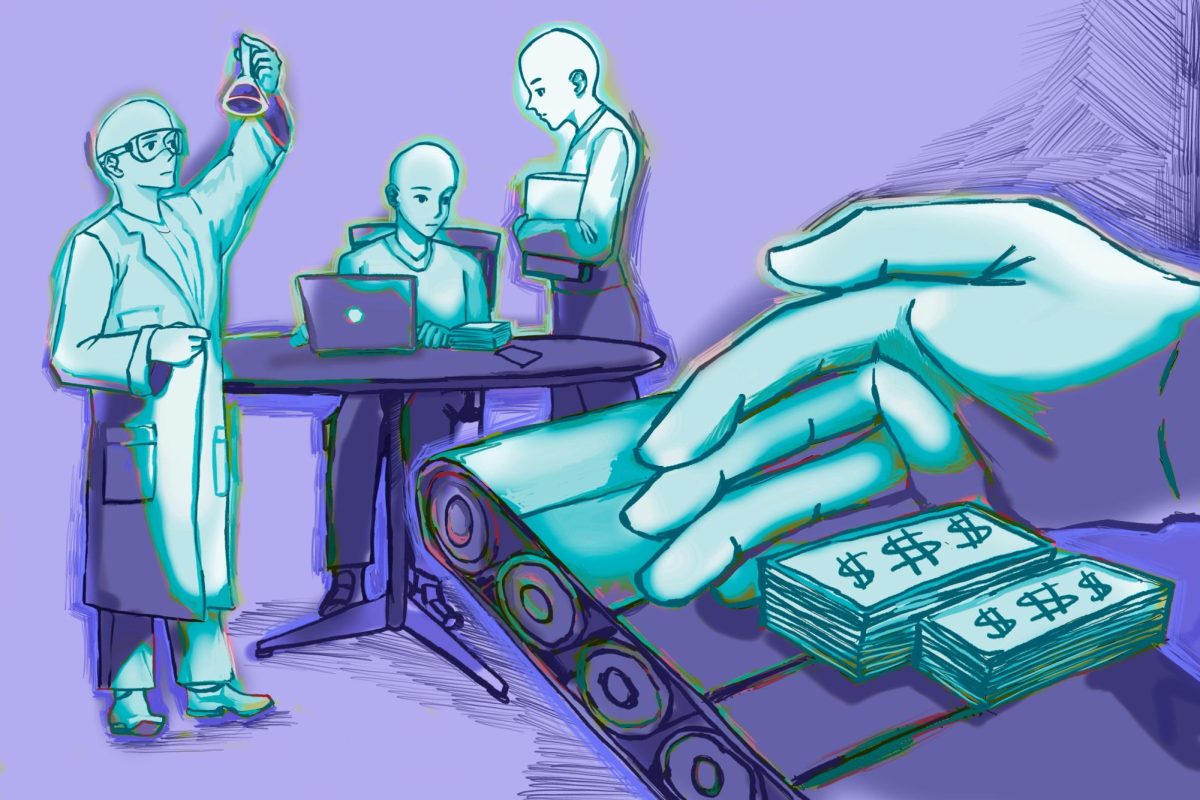The new printing policy at the Upper School is causing problems for many students trying to connect to the school printers.
Some students had a hard time following the steps to installing PaperCut, as the tech office’s instructions to download the application were too technical to comprehend.
“I had no idea how to download [and install] PaperCut. I was just clicking on random boxes, and more boxes would appear. The instructions were really hard to understand,” Izzy Gross (9) said.
Others did not realize the emails sent out by the tech department specified that PaperCut is a required application for students to access printers on campus. They thought installing PaperCut was optional or missed the email entirely.
“I think the instructions were pretty clear, but what a lot of people were confused about was [the fact that] downloading and installing PaperCut [was mandatory],” Izzy Connell (12) said. “They didn’t make that crystal clear, so not many people have installed it, and their printers don’t work.”
Additionally, PaperCut is not compatible with Snow Leopard, an older Mac operating system, so students with older laptops must have the tech help desk create a new profile on their laptops.
“It’s confusing because to print I have to use an entirely new account,” Kevin Moss (11) said.
However, not all Upper School students found connecting to the printers problematic. Some more tech-savvy students easily deciphered the directions to download PaperCut and were able to re-connect quickly.
“It was easy. I just followed the instructions and it worked, and now I can print,” Adarsh Battu (11) said.
The tech department is trying to assess the problems with the download instructions and re-phrase them in a way that makes them easier for all students to understand. Additionally, it is thinking about finding a new application that is compatible with older operating systems.
“Obviously, we haven’t written instructions that are clear enough […] and we’ll try to fix it once we find out exactly what’s wrong with them,” Director of Instructional Technology Dan Hudkins said. “We assumed people [had downloaded] applications like this before […] and we need to find a medium between instructions that are too basic and too complicated.”
The tech help desk is open to help anyone who cannot install PaperCut or connect to the printers.




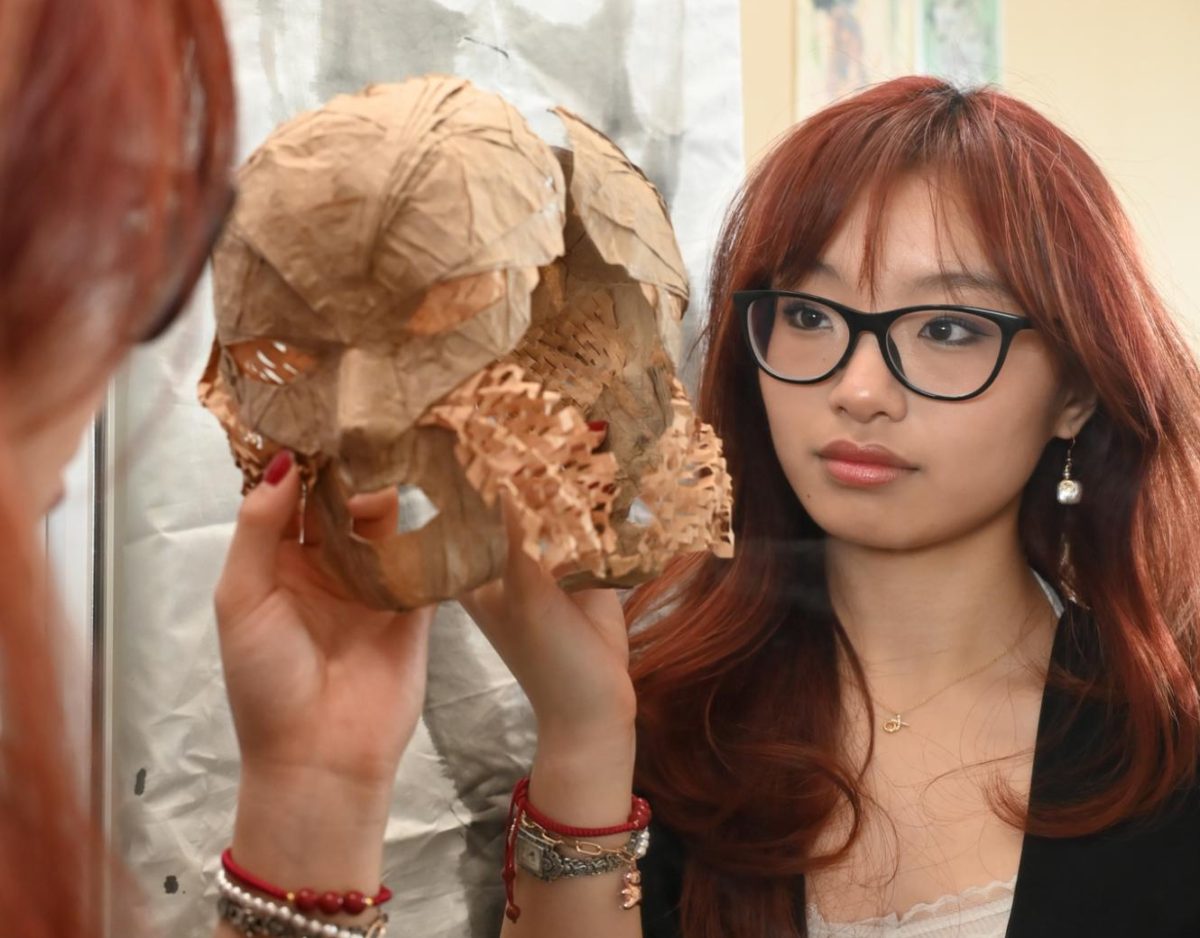
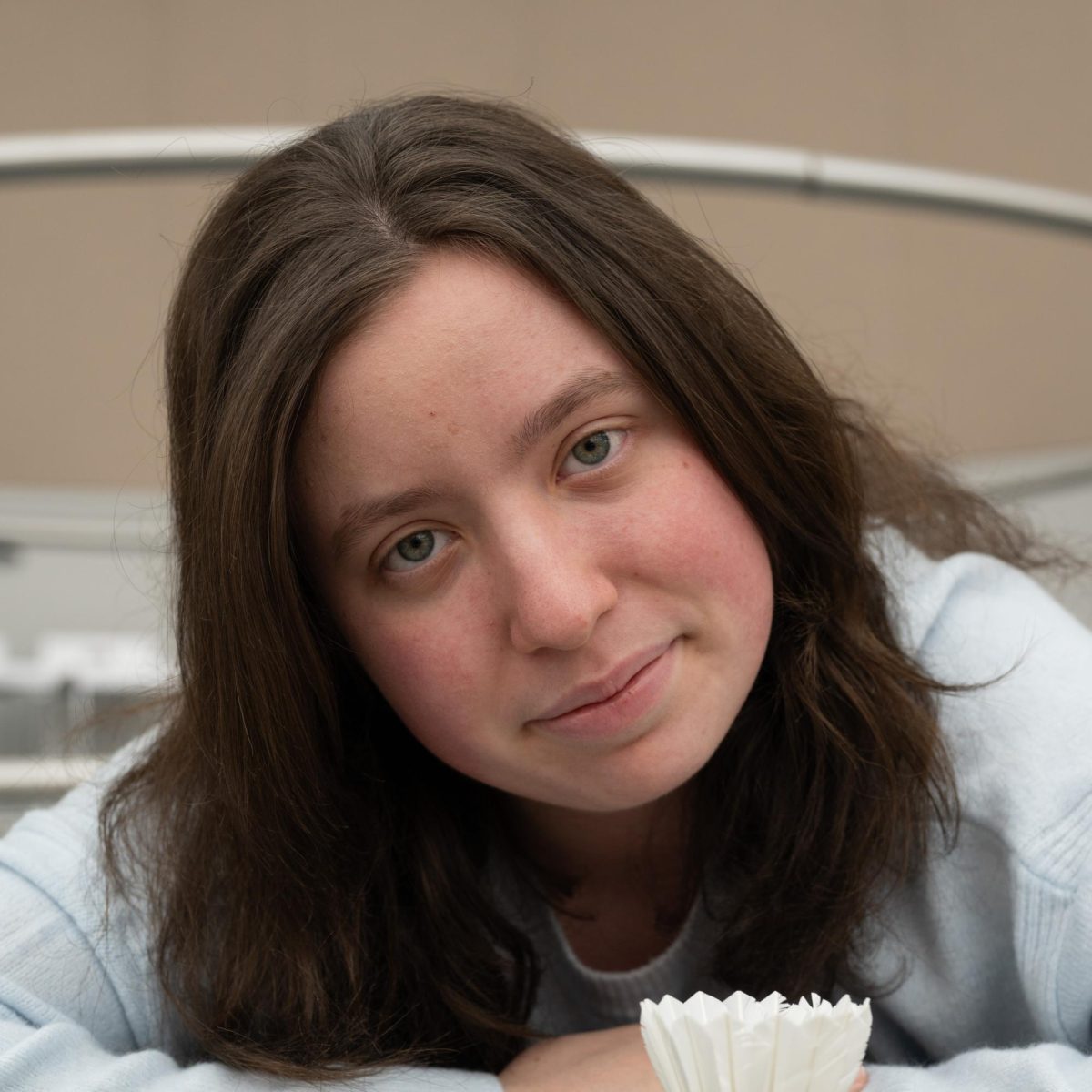












![“[Building nerf blasters] became this outlet of creativity for me that hasn't been matched by anything else. The process [of] making a build complete to your desire is such a painstakingly difficult process, but I've had to learn from [the skills needed from] soldering to proper painting. There's so many different options for everything, if you think about it, it exists. The best part is [that] if it doesn't exist, you can build it yourself," Ishaan Parate said.](https://harkeraquila.com/wp-content/uploads/2022/08/DSC_8149-900x604.jpg)



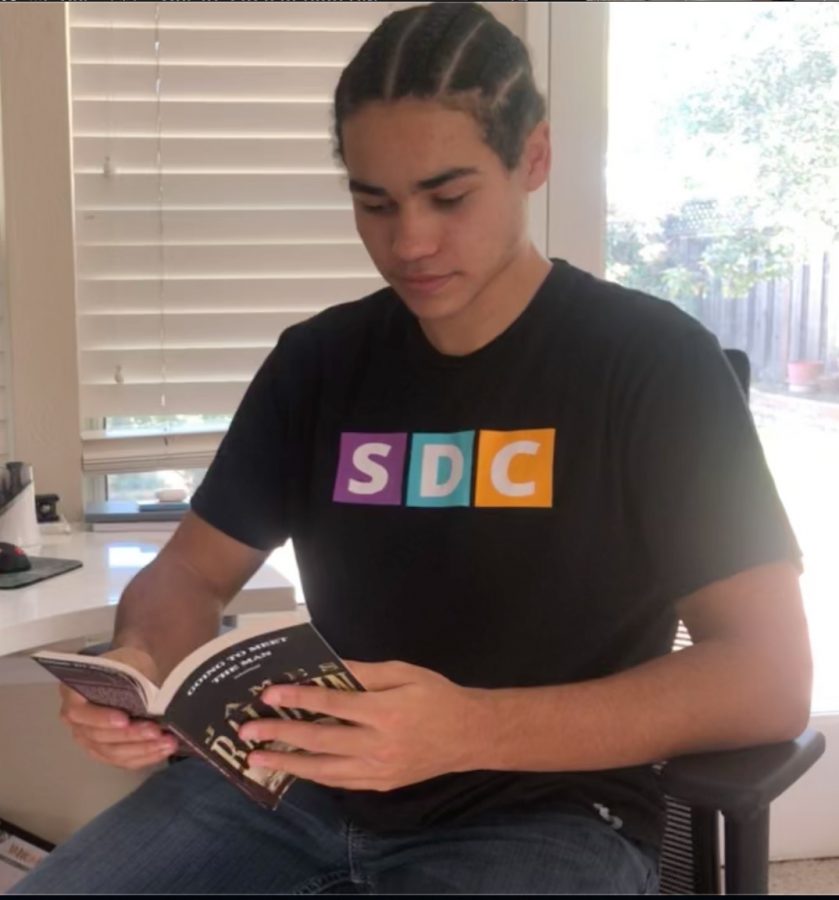
![“When I came into high school, I was ready to be a follower. But DECA was a game changer for me. It helped me overcome my fear of public speaking, and it's played such a major role in who I've become today. To be able to successfully lead a chapter of 150 students, an officer team and be one of the upperclassmen I once really admired is something I'm [really] proud of,” Anvitha Tummala ('21) said.](https://harkeraquila.com/wp-content/uploads/2021/07/Screen-Shot-2021-07-25-at-9.50.05-AM-900x594.png)
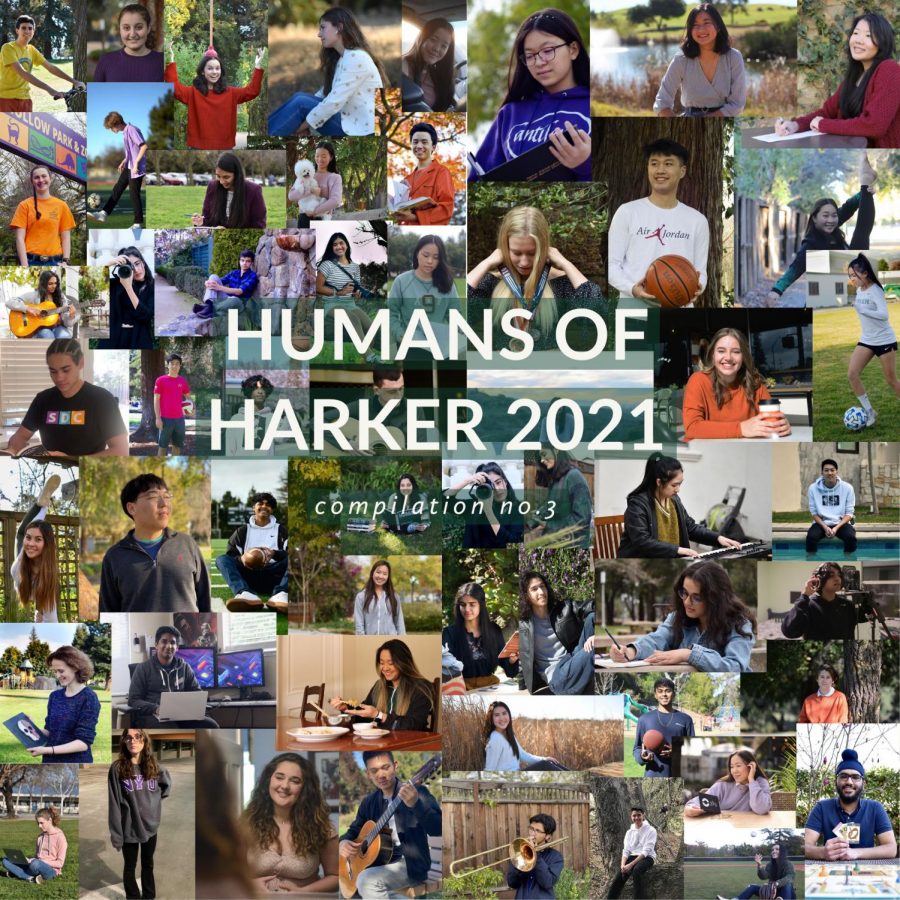



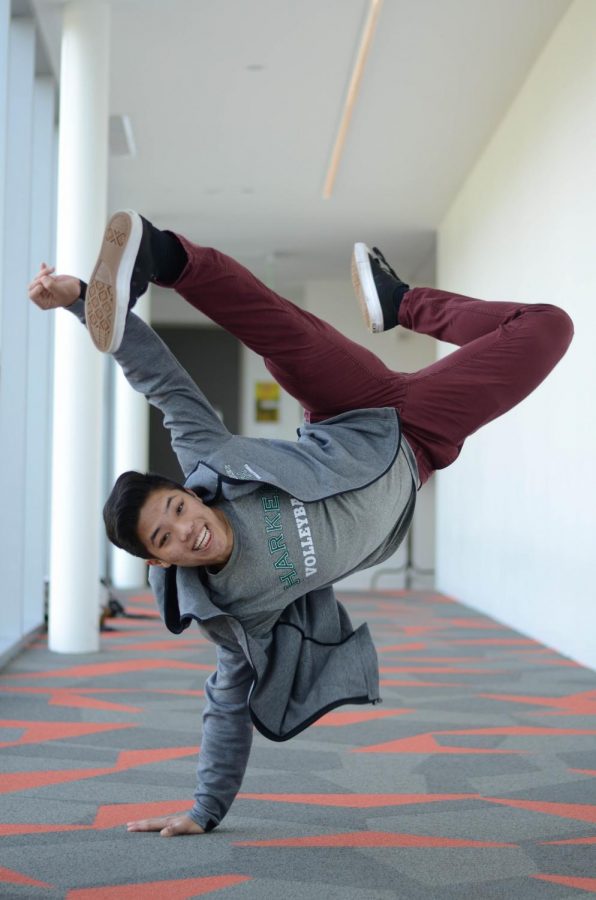


![“I think getting up in the morning and having a sense of purpose [is exciting]. I think without a certain amount of drive, life is kind of obsolete and mundane, and I think having that every single day is what makes each day unique and kind of makes life exciting,” Neymika Jain (12) said.](https://harkeraquila.com/wp-content/uploads/2017/06/Screen-Shot-2017-06-03-at-4.54.16-PM.png)








![“My slogan is ‘slow feet, don’t eat, and I’m hungry.’ You need to run fast to get where you are–you aren't going to get those championships if you aren't fast,” Angel Cervantes (12) said. “I want to do well in school on my tests and in track and win championships for my team. I live by that, [and] I can do that anywhere: in the classroom or on the field.”](https://harkeraquila.com/wp-content/uploads/2018/06/DSC5146-900x601.jpg)
![“[Volleyball has] taught me how to fall correctly, and another thing it taught is that you don’t have to be the best at something to be good at it. If you just hit the ball in a smart way, then it still scores points and you’re good at it. You could be a background player and still make a much bigger impact on the team than you would think,” Anya Gert (’20) said.](https://harkeraquila.com/wp-content/uploads/2020/06/AnnaGert_JinTuan_HoHPhotoEdited-600x900.jpeg)

![“I'm not nearly there yet, but [my confidence has] definitely been getting better since I was pretty shy and timid coming into Harker my freshman year. I know that there's a lot of people that are really confident in what they do, and I really admire them. Everyone's so driven and that has really pushed me to kind of try to find my own place in high school and be more confident,” Alyssa Huang (’20) said.](https://harkeraquila.com/wp-content/uploads/2020/06/AlyssaHuang_EmilyChen_HoHPhoto-900x749.jpeg)








![Winged Post Editor-in-Chief Katerina Matta and Managing Editor Young Min were selected as first place winners from a pool of around 2,000 students. “This page [shows] how much we paid attention to detail and how much we pushed ourselves to ensure the best quality that we could,” Young said.](https://harkeraquila.com/wp-content/uploads/2025/05/IMG_4254-900x1200.jpeg)