Get a headstart on studying for finals
Top five ways to optimize your studying experience
With finals slowly creeping up only a couple of weeks from today, and Thanksgiving break right around the corner, you may be interested in getting a head start on studying for finals. To help you stay on task and organized, Harker Aquila explored the following five methods for you to plan your way to success.
5. OmniOutliner
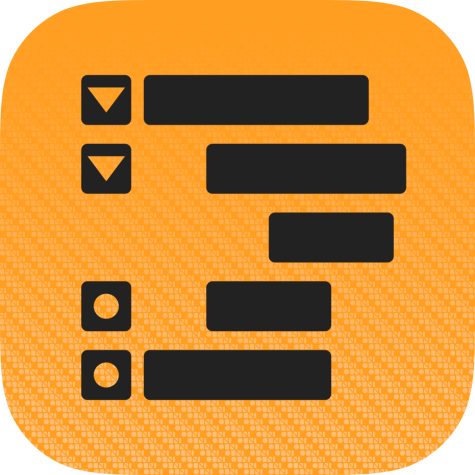
The OmniOutliner icon for the iPad version of the note taking app.
OmniOutliner is a program made to take notes and collect information for studying for assessments. The application is both flexible and lightweight, and features tools to brainstorm new ideas and organize information while giving users more control than they would receive from a typical word processor.
The pro edition of the application adds advanced features, such as the ability to export to Microsoft Word documents. Also included are additional document styling controls, such as changing document columns.
“OmniOutliner is really helpful for organization and cataloging,” Kaushik Sankar (11) said. “Moreover, I also use sticky notes to organize lists, both on the computer and offline. Also, I like to look over my course syllabus in order to figure out what topics I have to cover.”
The latest version of the application, 4.1.4, was released on Oct. 29. Compared to other applications, OmniOutliner is relatively expensive, costing $49.99 for an individual license on the Mac, $99.99 for a pro license on the Mac, and $29.99 for a license on the iPad.
When used in conjunction with OmniPresence, the application can easily sync over the two platforms it is available on, Mac computers and iPad tablets, for free.
4. Quizlet
When sick of lengthy vocabulary lists and tired of trying to simply memorize words from a piece of paper, students often use Quizlet, a simple tool that can create flashcards for any subject, for free.
Quizlet allows students to create their own study sets, track their progress on their flashcards and compete with their friends in games. There is also a Plus version of the standard Quizlet account costing $15 a year, which adds the extra functionalities of image uploading, voice recording and a site free of advertising.
“I will study for finals using problems from textbooks, software like Quizlet and also reviewing my handwritten notes,” Karen Qi (11) said.
Currently, the website offers six different study modes to more easily learn flashcards. Two of the study modes, Scatter and Space Race, are games meant to make learning vocabulary a fun experience.
The other four study modes include Flashcards, which shuffles and randomizes the vocabulary list, Learn, which tracks incorrect answers, Speller, where the user types what they hear, and Test, which creates tests based on the vocabulary list.
The online version of Quizlet can be accessed through any computer at quizlet.com, with mobile versions of the site for iOS and Android phones.
3. myHomework
Although studying for a test can be useful, it serves no purpose when students forget about those assessments. Enter myHomework, a free application that lets students manage their entire workload across multiple devices.
The application allows students to add homework assignments, tests, projects and lessons to visualize their incomplete tasks. Reminders for the assignments can also be made to ensure that students never again forget their work.
myHomework also serves as a class manager and allows the entering of class periods and entire schedules. Teachers may also use the application along with Teachers.io to display class information.
The application runs on a variety of platforms, including iPhones and iPads, Android Tablets, Android Phones and the Amazon Kindle. It can also be accessed using the Chrome browser on all computers. Device synchronization is simple, making the application cross-platform and able to be used anytime and anywhere.
Currently, there are three major types of plans for individuals: simply using the application, which gives basic functionality, creating a myHomework account on the site, which gives extra features such as reminders, synchronization across devices, and Teachers.io integration, and a $4.99 per year pro account that removes advertisements while increasing the list of features.
2. Pencil and Paper
Technology does not necessarily make studying easier, and it is easy to become distracted when social media services such as Facebook interrupt during study periods. To avoid this problem, many students use simple paper plans to plan out their schedules.
Mohnish Shah (11) mentioned that he will be using pencil and paper to study for his finals over the break because they are easier to work with.
“I do plan on studying over the break, but I don’t use any apps,” he said. “I just [use] a schedule that I write myself and then weight the difficulty and workload of every subject and allocate hours accordingly.”
1. Evernote
Evernote is a program made to easily gather and organize information in a single workspace. As such, it comes with several built-in features for everything from writing novels to gathering handwritten notes and presenting information.
The application can gather everything related to a certain topic, such as web articles, pictures of handwritten notes and photos to store physical and digital copies of a project. Much like a physical binder, it keeps track of notes, images and documents.
The software also contains search and discovery features to easily find information in the workspace of collected documents. Once all the information in a workspace has been completed, it can be presented without the need to make presentation slides.
Evernote works on a variety of devices, including OS X, iOS, Chrome OS, Android devices, Microsoft Windows, Blackberry phones, the Windows Phone and webOS. Three plans are available to users, each with more features than the previous: free, premium, which costs $5 per month, and business, which costs $10 per month per user.
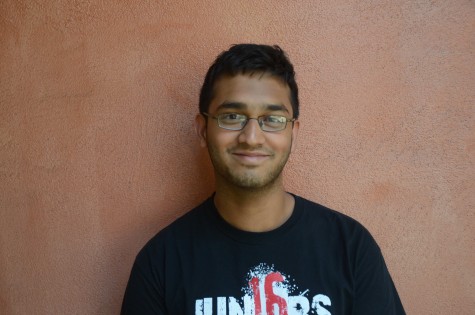
Vineet Kosaraju (12) is the STEM Editor for both Harker Aquila and Winged Post. He is a senior and has been part of the journalism program for the past...




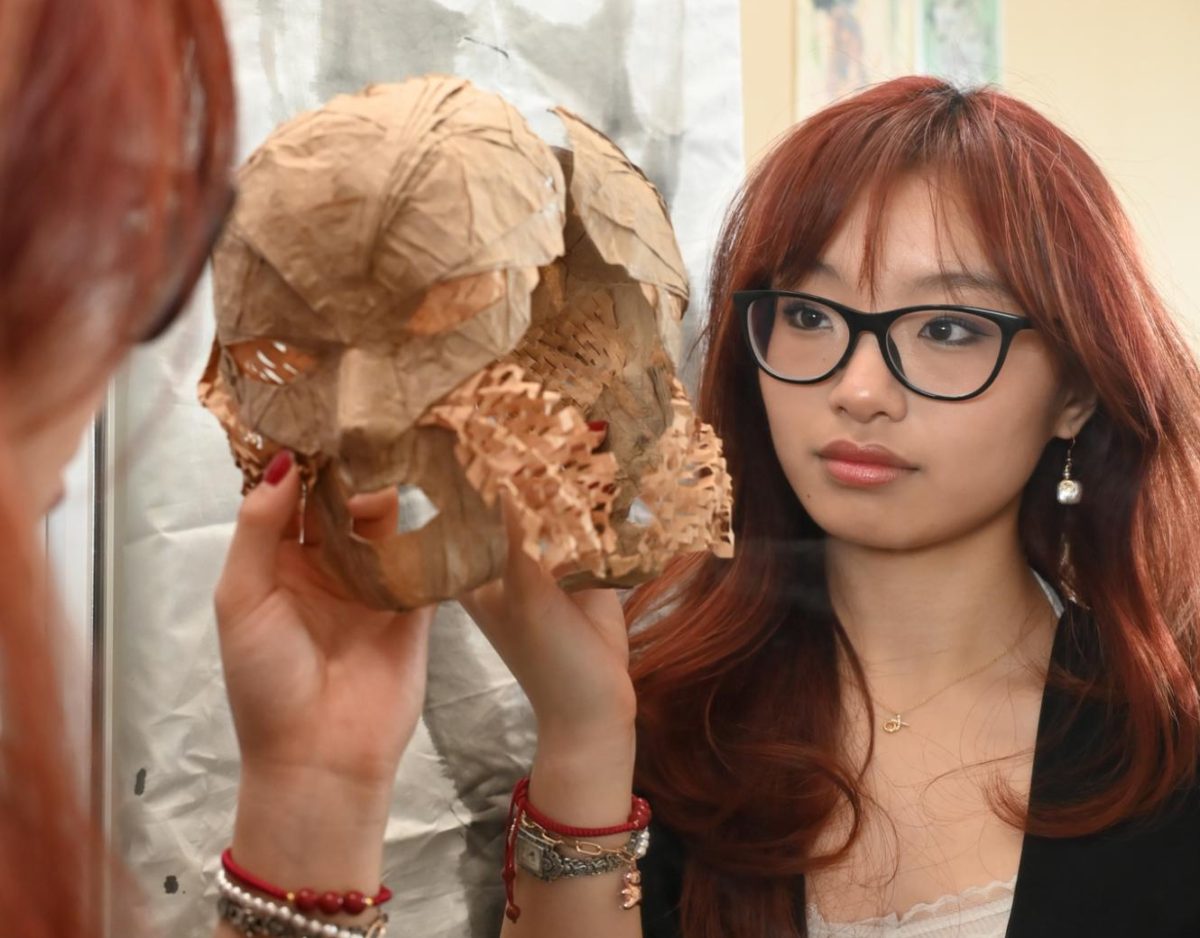
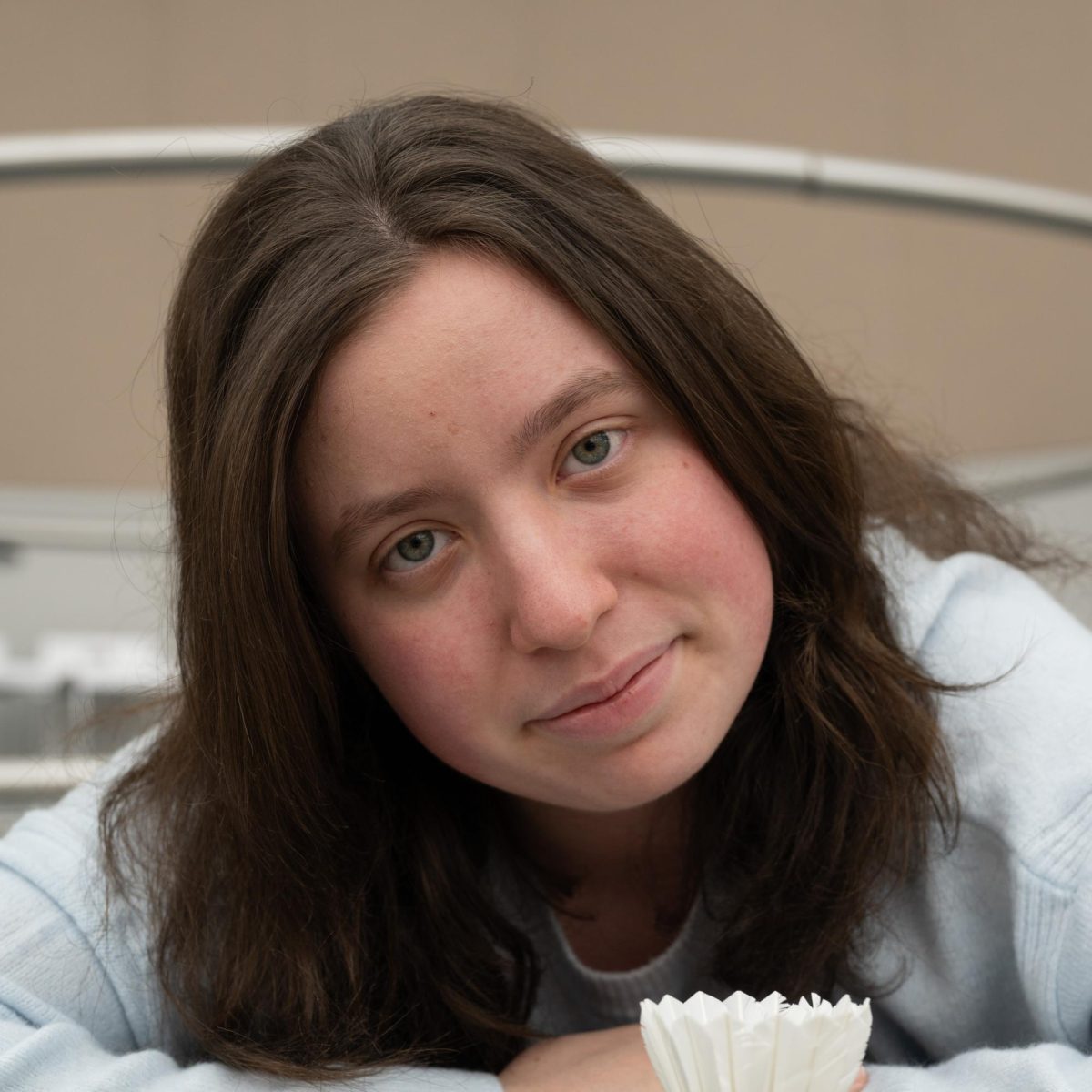












![“[Building nerf blasters] became this outlet of creativity for me that hasn't been matched by anything else. The process [of] making a build complete to your desire is such a painstakingly difficult process, but I've had to learn from [the skills needed from] soldering to proper painting. There's so many different options for everything, if you think about it, it exists. The best part is [that] if it doesn't exist, you can build it yourself," Ishaan Parate said.](https://harkeraquila.com/wp-content/uploads/2022/08/DSC_8149-900x604.jpg)



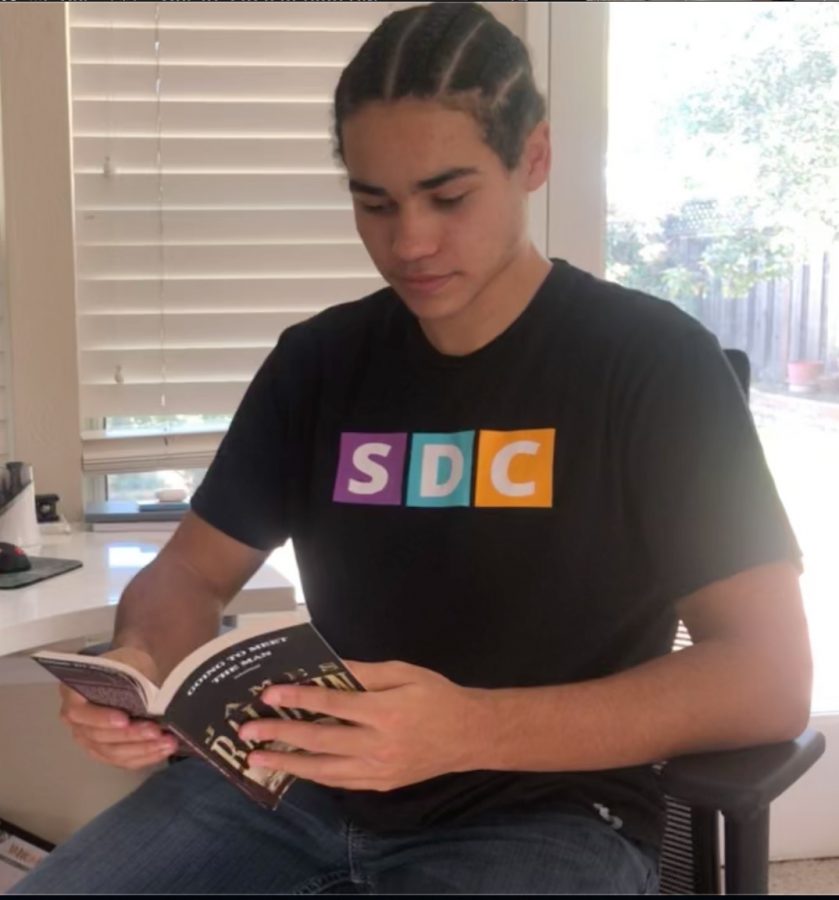
![“When I came into high school, I was ready to be a follower. But DECA was a game changer for me. It helped me overcome my fear of public speaking, and it's played such a major role in who I've become today. To be able to successfully lead a chapter of 150 students, an officer team and be one of the upperclassmen I once really admired is something I'm [really] proud of,” Anvitha Tummala ('21) said.](https://harkeraquila.com/wp-content/uploads/2021/07/Screen-Shot-2021-07-25-at-9.50.05-AM-900x594.png)
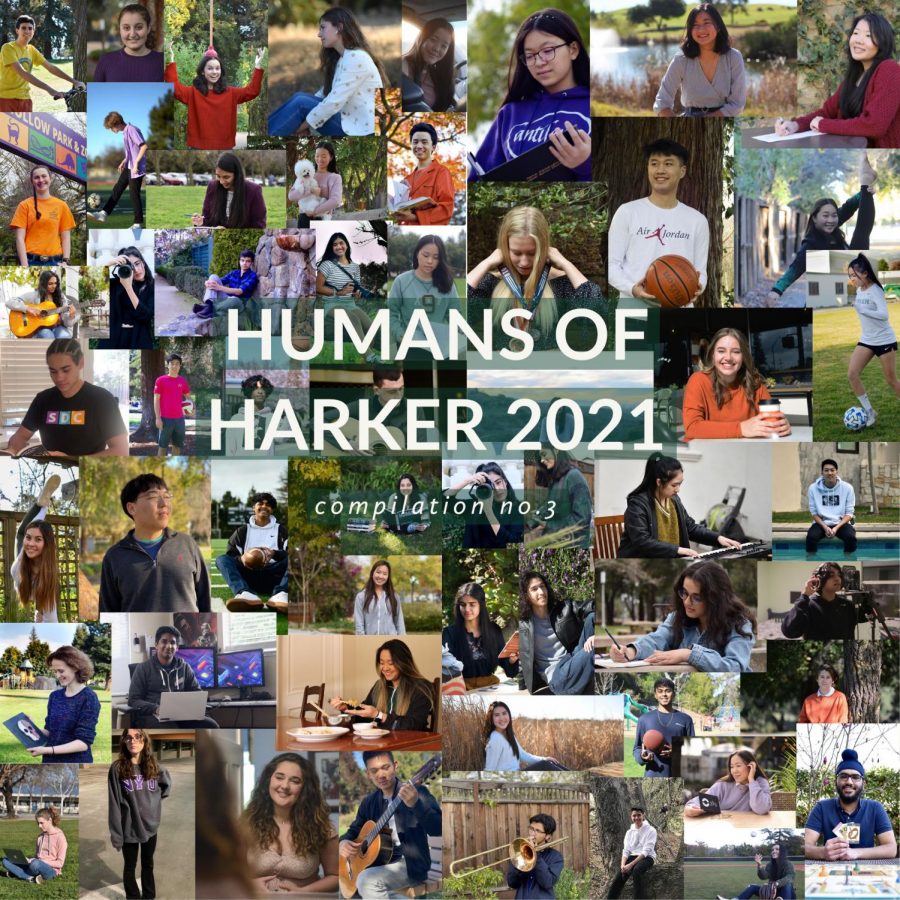



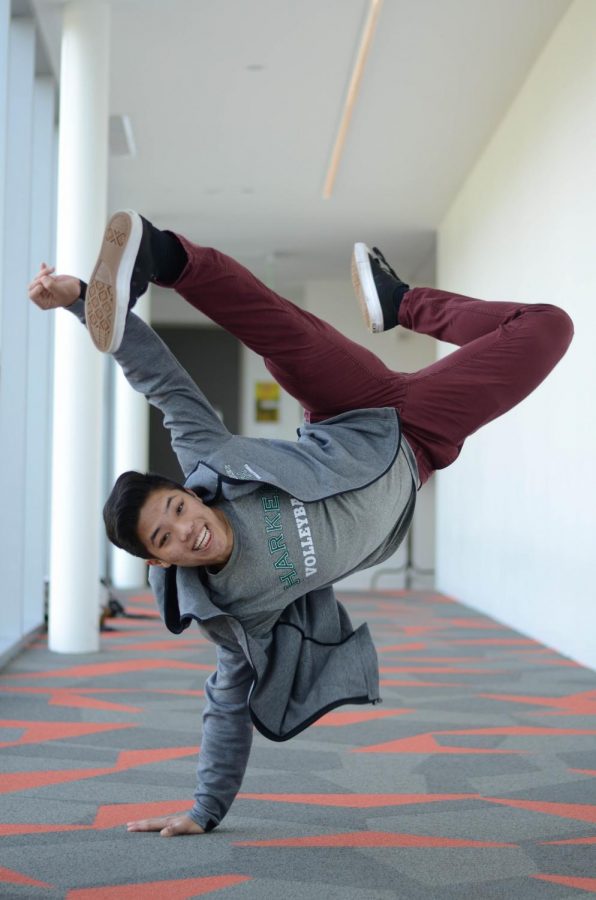


![“I think getting up in the morning and having a sense of purpose [is exciting]. I think without a certain amount of drive, life is kind of obsolete and mundane, and I think having that every single day is what makes each day unique and kind of makes life exciting,” Neymika Jain (12) said.](https://harkeraquila.com/wp-content/uploads/2017/06/Screen-Shot-2017-06-03-at-4.54.16-PM.png)








![“My slogan is ‘slow feet, don’t eat, and I’m hungry.’ You need to run fast to get where you are–you aren't going to get those championships if you aren't fast,” Angel Cervantes (12) said. “I want to do well in school on my tests and in track and win championships for my team. I live by that, [and] I can do that anywhere: in the classroom or on the field.”](https://harkeraquila.com/wp-content/uploads/2018/06/DSC5146-900x601.jpg)
![“[Volleyball has] taught me how to fall correctly, and another thing it taught is that you don’t have to be the best at something to be good at it. If you just hit the ball in a smart way, then it still scores points and you’re good at it. You could be a background player and still make a much bigger impact on the team than you would think,” Anya Gert (’20) said.](https://harkeraquila.com/wp-content/uploads/2020/06/AnnaGert_JinTuan_HoHPhotoEdited-600x900.jpeg)

![“I'm not nearly there yet, but [my confidence has] definitely been getting better since I was pretty shy and timid coming into Harker my freshman year. I know that there's a lot of people that are really confident in what they do, and I really admire them. Everyone's so driven and that has really pushed me to kind of try to find my own place in high school and be more confident,” Alyssa Huang (’20) said.](https://harkeraquila.com/wp-content/uploads/2020/06/AlyssaHuang_EmilyChen_HoHPhoto-900x749.jpeg)



