Email tips and tricks
A typical inbox is filled with a seemingly endless list of emails. The following four tips may help increase email productivity.
1. Folders and Labels
Creating folders and labels to categorize emails will not only make searching for emails a much easier task but will also keep the inbox more organized. In terms of how it affects the inbox, the folders physically move the emails out of the inbox into its designated folder’s location, whereas labeling an email keeps it in the inbox with the name of the label attached onto the email.
2. Smart Labels
Offered by one of Gmail’s “labs” found under the Settings tab, the Smart Labels tool helps to classify emails. Bulk emails refer to mass promotional offers, and Notification emails are those that are directly sent to the user, whereas Forum emails are those that are sent to a group. Instead of taking the time to organize your inbox, Smart Labels will perform the job immediately, saving that time for other tasks that need to be accomplished.
3. Flag Important Emails
Tools such as the “star icon” and the “yellow marker” help with keeping track of important emails by marking and categorizing them. Starring and marking emails can show that an email is important, to help with finding crucial pieces of information in a time crunch. Both icons can be accessed on the home inbox page next to each email or in a drop-down menu in the individual email when it is opened.
4. Combine school and personal inboxes
Managing two email accounts may become a difficult task, especially with the influx of emails that each account receives everyday. One way to facilitate this time-consuming chore is to combine the school and personal email inbox into one joint inbox. The task of combining inboxes can be done by simply changing the settings of one of your accounts.
This piece was originally published in the pages of the Winged Post on Nov. 8, 2013

Shannon Su is the Managing Editor and Executive News Director of Harker Aquila. She joined the program as a reporter her freshman year and has held many...

Ria Gandhi (11) is the Aquila Features Editor. This is her third year on staff after being the Assistant Sports Editor in her sophomore year and a reporter...
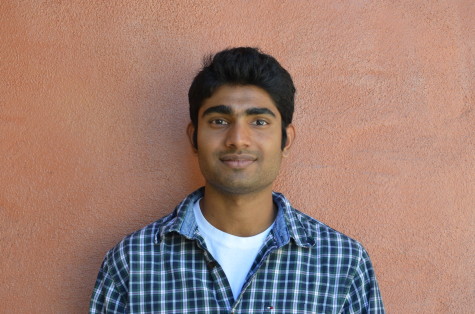
Vedant Thyagaraj is the Science & Technology Editor for Harker Aquila. He is currently a senior and has been on staff for the past three years. Vedant...




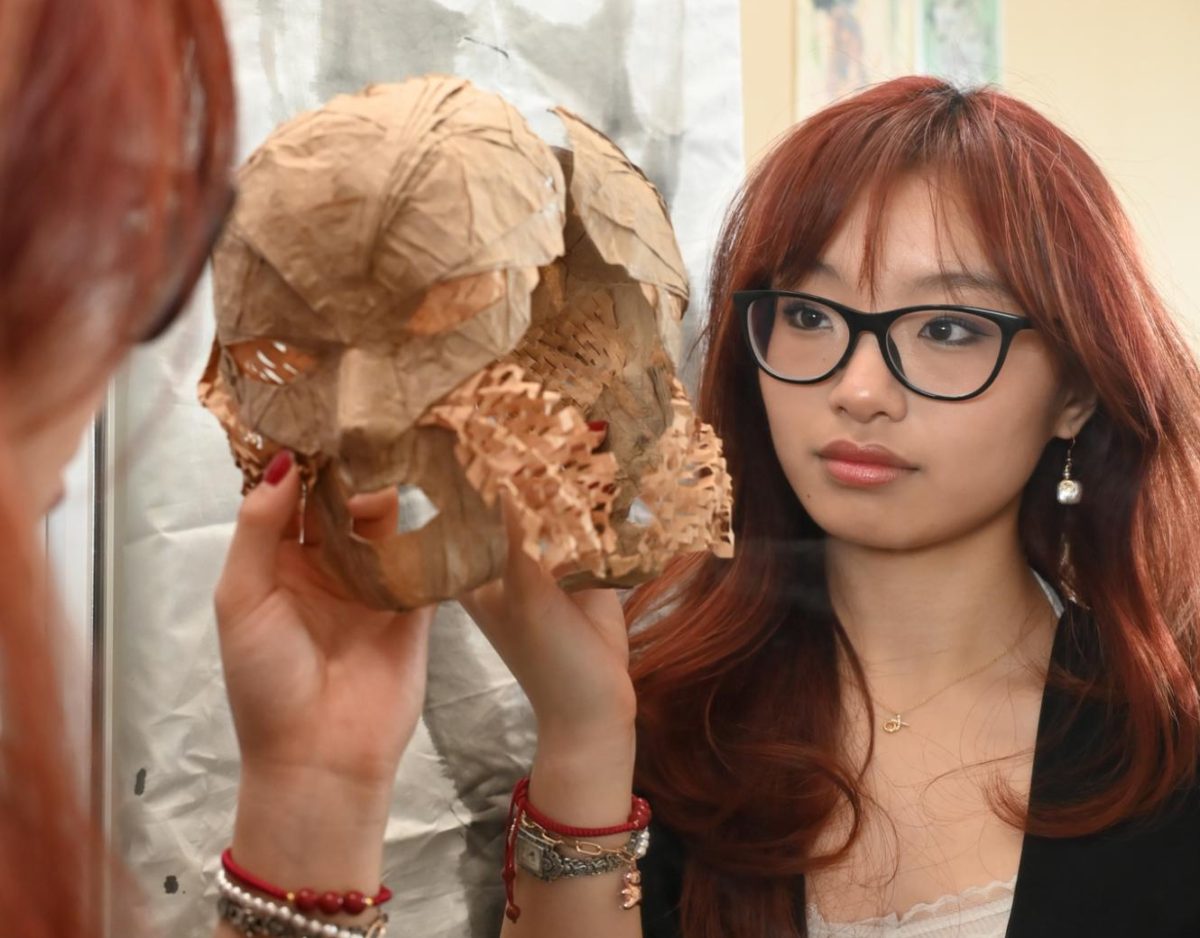
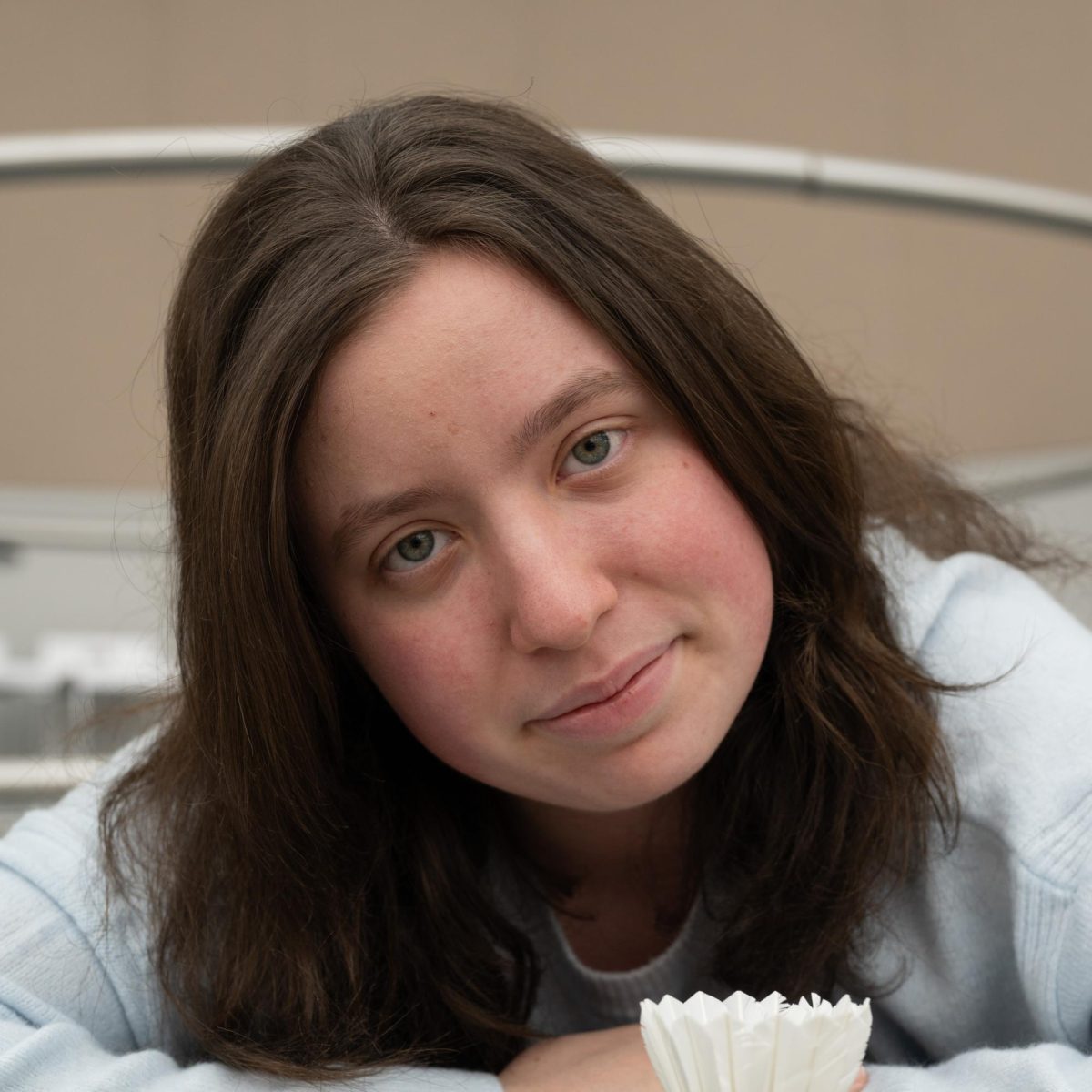












![“[Building nerf blasters] became this outlet of creativity for me that hasn't been matched by anything else. The process [of] making a build complete to your desire is such a painstakingly difficult process, but I've had to learn from [the skills needed from] soldering to proper painting. There's so many different options for everything, if you think about it, it exists. The best part is [that] if it doesn't exist, you can build it yourself," Ishaan Parate said.](https://harkeraquila.com/wp-content/uploads/2022/08/DSC_8149-900x604.jpg)



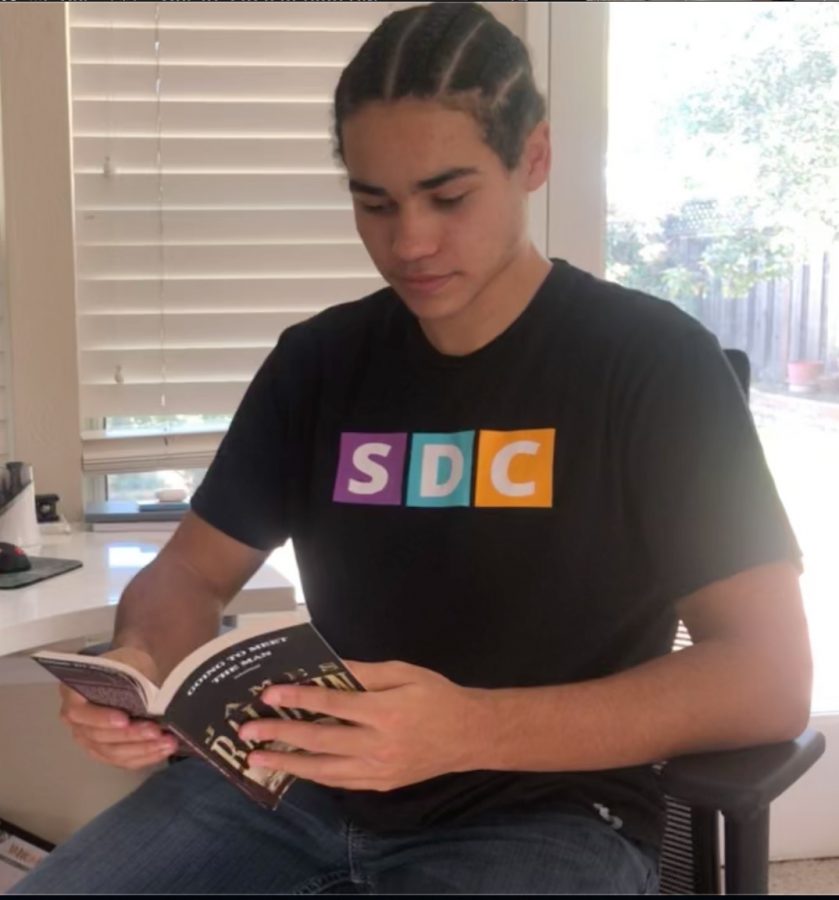
![“When I came into high school, I was ready to be a follower. But DECA was a game changer for me. It helped me overcome my fear of public speaking, and it's played such a major role in who I've become today. To be able to successfully lead a chapter of 150 students, an officer team and be one of the upperclassmen I once really admired is something I'm [really] proud of,” Anvitha Tummala ('21) said.](https://harkeraquila.com/wp-content/uploads/2021/07/Screen-Shot-2021-07-25-at-9.50.05-AM-900x594.png)
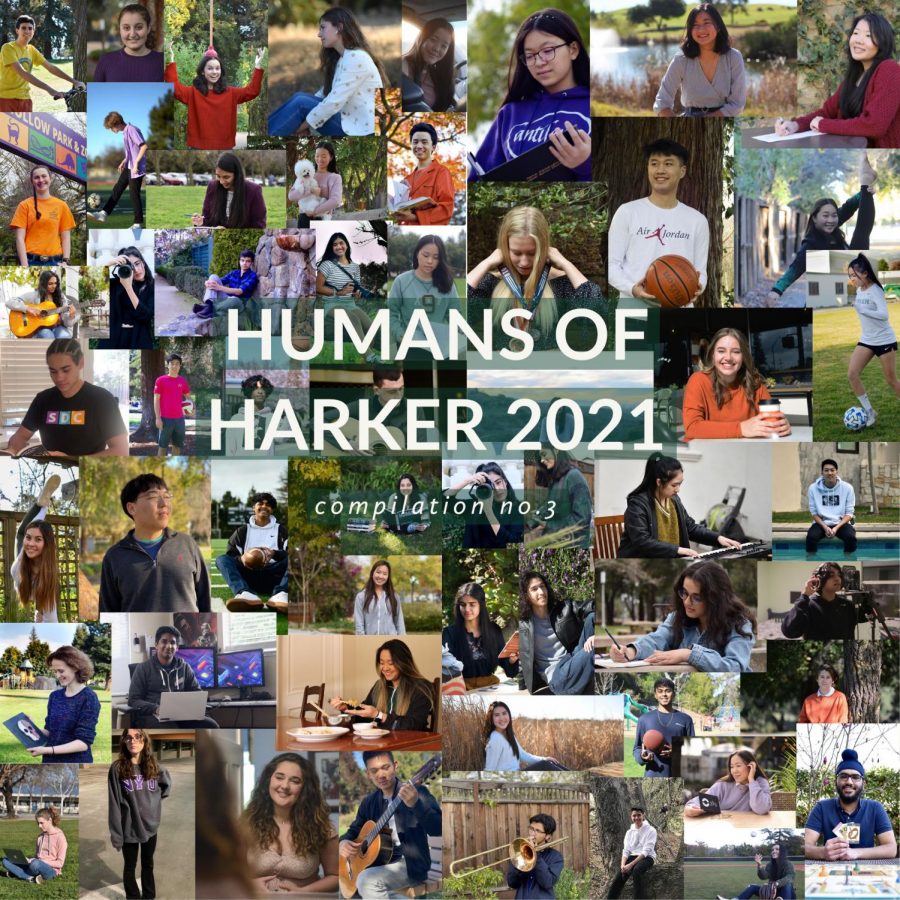



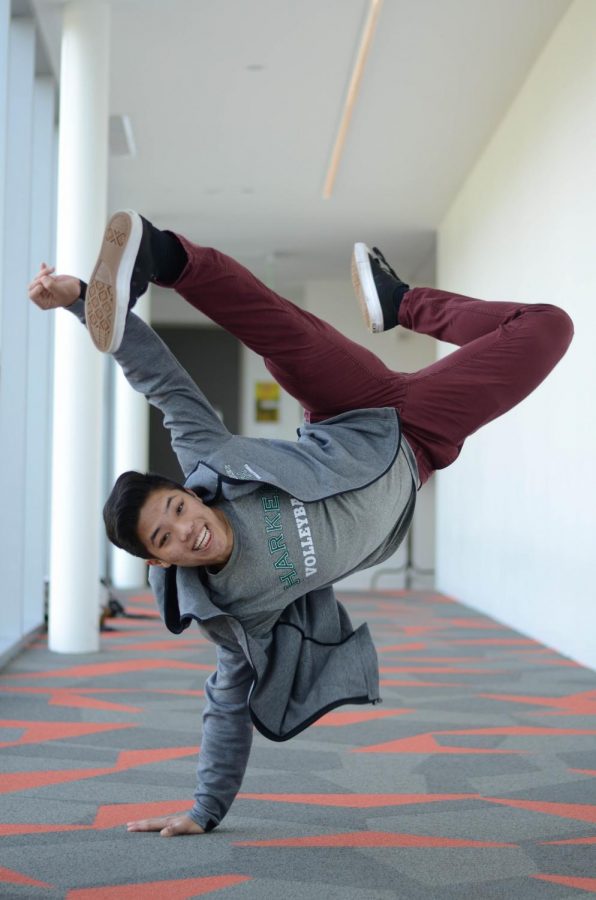


![“I think getting up in the morning and having a sense of purpose [is exciting]. I think without a certain amount of drive, life is kind of obsolete and mundane, and I think having that every single day is what makes each day unique and kind of makes life exciting,” Neymika Jain (12) said.](https://harkeraquila.com/wp-content/uploads/2017/06/Screen-Shot-2017-06-03-at-4.54.16-PM.png)








![“My slogan is ‘slow feet, don’t eat, and I’m hungry.’ You need to run fast to get where you are–you aren't going to get those championships if you aren't fast,” Angel Cervantes (12) said. “I want to do well in school on my tests and in track and win championships for my team. I live by that, [and] I can do that anywhere: in the classroom or on the field.”](https://harkeraquila.com/wp-content/uploads/2018/06/DSC5146-900x601.jpg)
![“[Volleyball has] taught me how to fall correctly, and another thing it taught is that you don’t have to be the best at something to be good at it. If you just hit the ball in a smart way, then it still scores points and you’re good at it. You could be a background player and still make a much bigger impact on the team than you would think,” Anya Gert (’20) said.](https://harkeraquila.com/wp-content/uploads/2020/06/AnnaGert_JinTuan_HoHPhotoEdited-600x900.jpeg)

![“I'm not nearly there yet, but [my confidence has] definitely been getting better since I was pretty shy and timid coming into Harker my freshman year. I know that there's a lot of people that are really confident in what they do, and I really admire them. Everyone's so driven and that has really pushed me to kind of try to find my own place in high school and be more confident,” Alyssa Huang (’20) said.](https://harkeraquila.com/wp-content/uploads/2020/06/AlyssaHuang_EmilyChen_HoHPhoto-900x749.jpeg)



